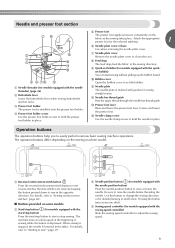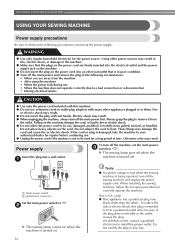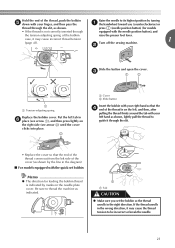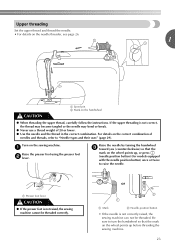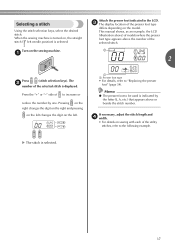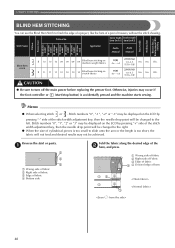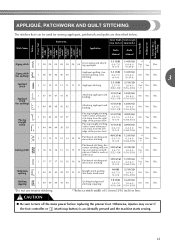Brother International CE8080PRW Support Question
Find answers below for this question about Brother International CE8080PRW.Need a Brother International CE8080PRW manual? We have 6 online manuals for this item!
Question posted by Pinkbirdie84 on May 16th, 2013
My Seeing Machine Is Whenever I Am Tring To Do Reverse It's Shows This Msg E4?
Current Answers
Answer #1: Posted by TommyKervz on May 16th, 2013 11:51 AM
"An 'E4' message appears on the panel.
Description:
The reverse/reinforcement stitch button or needle position button was pressed while the bobbin winder shaft is moved to the right.
Move the bobbin winder shaft to the left before continuing the operation."
Adapted from the link below -
Hope this helpsRelated Brother International CE8080PRW Manual Pages
Similar Questions
bobbin
I tried the button on the back of the machine but it doesn't push the feed dogs up. I had them down ...
I need to buy Broher sewing machine spare part. Part number:XE7316001 01221201119300073CT. Brand:...