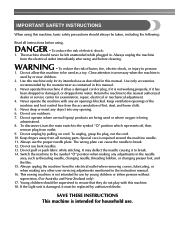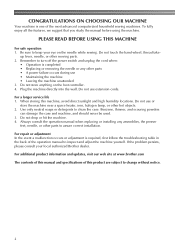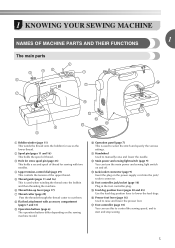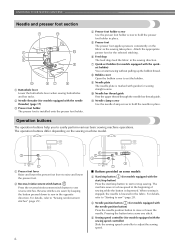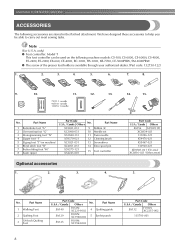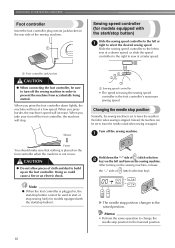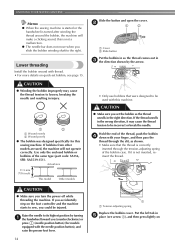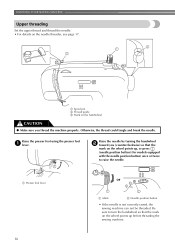Brother International CE-5000PRW Support Question
Find answers below for this question about Brother International CE-5000PRW.Need a Brother International CE-5000PRW manual? We have 1 online manual for this item!
Question posted by aspiritwolf44 on March 21st, 2013
What Do I Need To Do.
My knob on my brother ce-5000prw computerized sewing is getting hard to turn. Why is that? What do I have to do to correct it?
Current Answers
Related Brother International CE-5000PRW Manual Pages
Similar Questions
How To Reverse Ce-5000prw Limeted Edition Sewing Machine
(Posted by Dollmdla 10 years ago)
How To Thread A Brother Ce-5000prw Sewing Machine
(Posted by nerandy0 10 years ago)
Where Should The Machine Be Set For Regular Stitching? Brothers Xl-5130
Where should the machine be set for regular stitches? Brothers XL-5130
Where should the machine be set for regular stitches? Brothers XL-5130
(Posted by cengle640 10 years ago)
My Ce 5000prw Sewing Machine Keeps Jamming At The Bobbin Then Flashes E6 .brothe
(Posted by denisemborland 10 years ago)
How To Change Needle Brother Sewing Machine Ce 5500 Prw
i lost my manual and do not know how to change the needle for a brother sewing machine CE 5500 PRW. ...
i lost my manual and do not know how to change the needle for a brother sewing machine CE 5500 PRW. ...
(Posted by giomariagina 11 years ago)