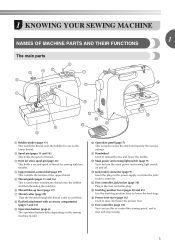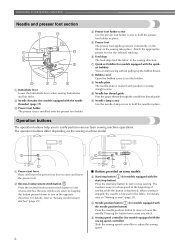Brother International CE-4000 Support Question
Find answers below for this question about Brother International CE-4000.Need a Brother International CE-4000 manual? We have 2 online manuals for this item!
Question posted by sscoops14 on April 14th, 2012
Where Is Buttonhole Switch On My Brother C-4000 Located?
The person who posted this question about this Brother International product did not include a detailed explanation. Please use the "Request More Information" button to the right if more details would help you to answer this question.
Current Answers
Related Brother International CE-4000 Manual Pages
Similar Questions
How To Get The Fabric In And Out
So I guess got is sand this is my first time. And the mishen is not working
So I guess got is sand this is my first time. And the mishen is not working
(Posted by emmalr650 1 year ago)
How To Replace The Light In The 4000 Ce Machine
How do you replace the light and what type of light bulb does it take...have searched and can not fi...
How do you replace the light and what type of light bulb does it take...have searched and can not fi...
(Posted by gramawalls2010 10 years ago)
How To Change Needle Brother Sewing Machine Ce 5500 Prw
i lost my manual and do not know how to change the needle for a brother sewing machine CE 5500 PRW. ...
i lost my manual and do not know how to change the needle for a brother sewing machine CE 5500 PRW. ...
(Posted by giomariagina 11 years ago)
How To Clean Brother Nx-450-q Sewing Machine?
Cleaning Brothers NX-450 sewing machine
Cleaning Brothers NX-450 sewing machine
(Posted by CRButler1611 12 years ago)