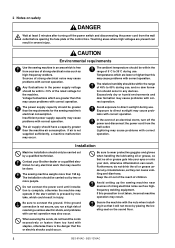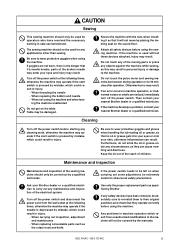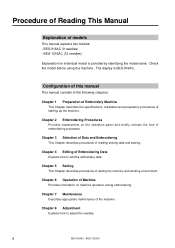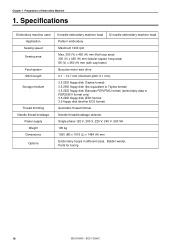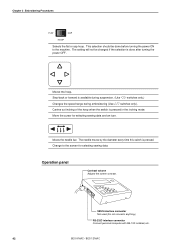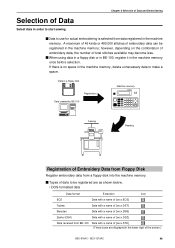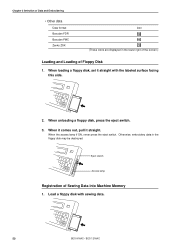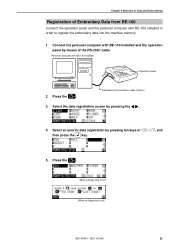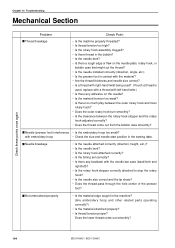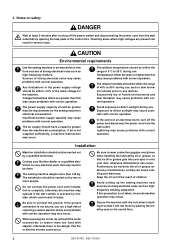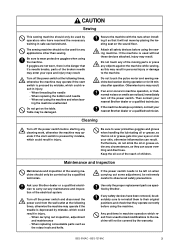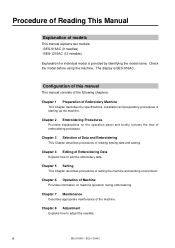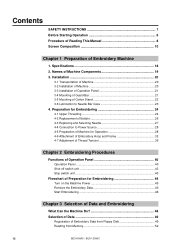Brother International BES-1216AC Support Question
Find answers below for this question about Brother International BES-1216AC.Need a Brother International BES-1216AC manual? We have 5 online manuals for this item!
Question posted by Saquinomarte on November 4th, 2015
Inned Disk Install Please 1216ac Machine
The person who posted this question about this Brother International product did not include a detailed explanation. Please use the "Request More Information" button to the right if more details would help you to answer this question.
Current Answers
Related Brother International BES-1216AC Manual Pages
Similar Questions
My Vx1120 Will Not Capture The Bobbin Thread With The Needle?
(Posted by Lcmeissner 2 years ago)
Light Does Not Work
I have replaced the globe and the light does not work. What should I check next?
I have replaced the globe and the light does not work. What should I check next?
(Posted by garygt40 3 years ago)
I Have A Bes 1216 Ac Machine. My Problem Is; My Needles Will Not Automatically
I have a BES1216ac embroidery machine. My problem is, my needles will not automatically go down afte...
I have a BES1216ac embroidery machine. My problem is, my needles will not automatically go down afte...
(Posted by webbsitemb 6 years ago)
Brother Bes 1216 Ac Single Head Embroidery Machine.
The up and down keys for speed control stopped working. Is there a setting somewhere to contol the u...
The up and down keys for speed control stopped working. Is there a setting somewhere to contol the u...
(Posted by ycliu 8 years ago)
Why My Embroidery Bes-1216ac Works Exaggeratedly Slow Motion And Not Sew.
I have a BES-1216AC, and after embroider a garment, the machine started working very slowly, and I c...
I have a BES-1216AC, and after embroider a garment, the machine started working very slowly, and I c...
(Posted by bordaver 9 years ago)