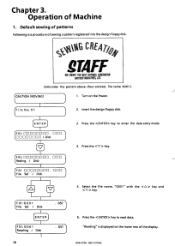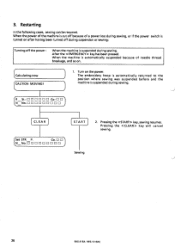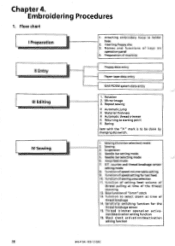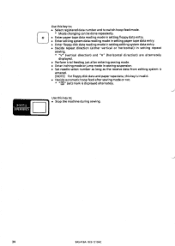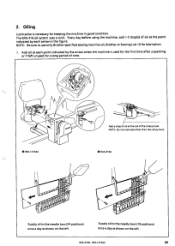Brother International BES-1210AC Support Question
Find answers below for this question about Brother International BES-1210AC.Need a Brother International BES-1210AC manual? We have 13 online manuals for this item!
Current Answers
Answer #1: Posted by TommyKervz on September 8th, 2015 1:55 AM
Click here and follow the instructions.
Related Brother International BES-1210AC Manual Pages
Similar Questions
Brother International Bes-1210ac.
HiI tried to change the floppy to USB but now can't read both. The machine is just saying reading fo...
HiI tried to change the floppy to USB but now can't read both. The machine is just saying reading fo...
(Posted by pasimmcom 3 years ago)
How Does One Set A Bes-1210ac To Trace A Design Before Sew Out?
(Posted by jerseytees 5 years ago)
How Do You Set The Start Point On A Design On A Brother Bes-1210ac Commercial Em
would like to start at the center instead of the top, and secondly how do you trace a design before ...
would like to start at the center instead of the top, and secondly how do you trace a design before ...
(Posted by jerseytees 5 years ago)
Brother Ls 2000 Sewing Machine Price
I Want To Know Above Sewing Machine Price In Indian Rupees,please Anser Me Imediately
I Want To Know Above Sewing Machine Price In Indian Rupees,please Anser Me Imediately
(Posted by iladave84503 10 years ago)
Brother Vx-950 Sewing Machine, Squishing Sound When Use, Can I Apply Oil & Wher
Can I oil the machine to get rid of the squishing sound when the machine is being used? Where will I...
Can I oil the machine to get rid of the squishing sound when the machine is being used? Where will I...
(Posted by cekestems612 10 years ago)