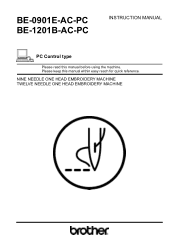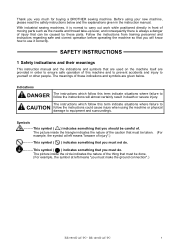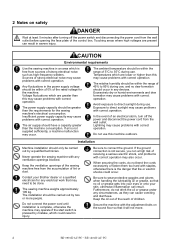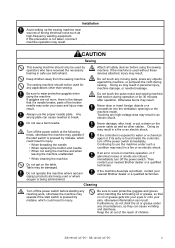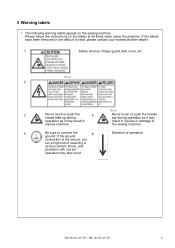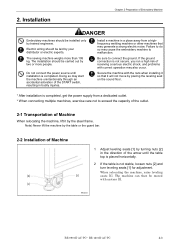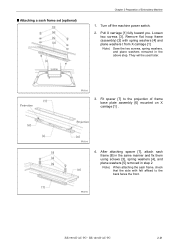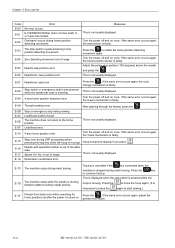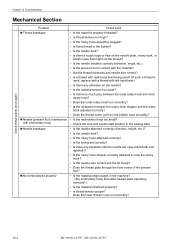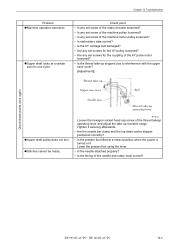Brother International BE-1201B AC-PC Support Question
Find answers below for this question about Brother International BE-1201B AC-PC.Need a Brother International BE-1201B AC-PC manual? We have 19 online manuals for this item!
Question posted by josephd on January 17th, 2014
Brother Be-1201b-ac-pc Trimming Problem.
I have a single head of the above machine and it has developed that when trimming at the end, it pulls through the bobbin thread then snaps. Where the upper thread under tension is pulled out of the needle. I have done many tests and adjusted tensions. I can do a test patch and all trim/cut lovely, then ,it is not one needle all the time, but are totally inconsistant on all 12 needles. Thank you if you could help. Joe D
Current Answers
Related Brother International BE-1201B AC-PC Manual Pages
Similar Questions
My Vx1120 Will Not Capture The Bobbin Thread With The Needle?
(Posted by Lcmeissner 2 years ago)
Brother Sewing Machine Sc9500 How To Use Auto Threading
(Posted by bhuarmon 9 years ago)
Brother Ls-2125 Sewing Machine Why Does It Pull Fabric To Left
(Posted by shadAlan 9 years ago)
Brother Sewing Machine Model Xl-3510. How To Thread The Bobbin?
I put the bobbin in according to the manual, but when I start sewing, it does not work. The user man...
I put the bobbin in according to the manual, but when I start sewing, it does not work. The user man...
(Posted by msa1234 11 years ago)
Top Thread Will Not Catch Bobbin Thread. Have Changed Needle And Bobbin.
is there a fault with bobbin casing? message is.......check upper and lower thread. top thread will ...
is there a fault with bobbin casing? message is.......check upper and lower thread. top thread will ...
(Posted by chrisduncan59 11 years ago)