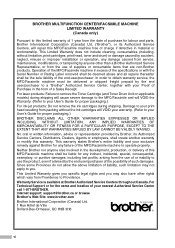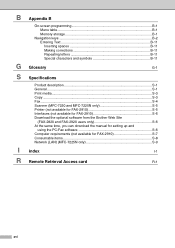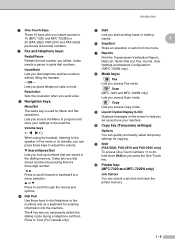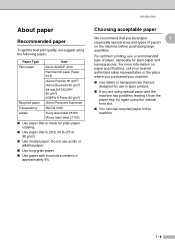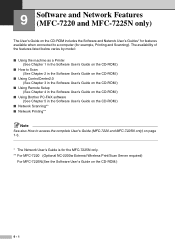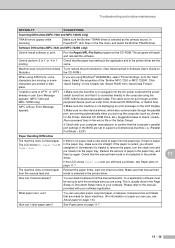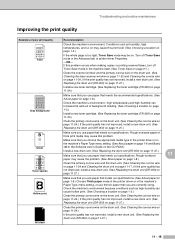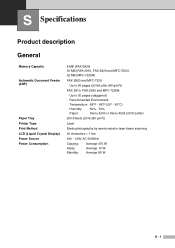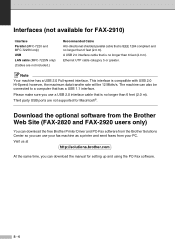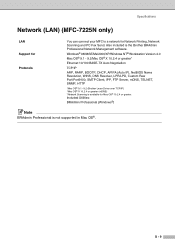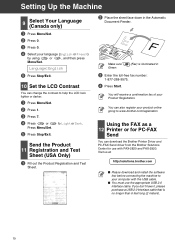Brother International 2820 Support Question
Find answers below for this question about Brother International 2820 - FAX B/W Laser.Need a Brother International 2820 manual? We have 2 online manuals for this item!
Question posted by cnw70 on November 17th, 2012
Usb Printer Port
Where is the USB port on the Brother IntelliFAX 2820
Current Answers
Related Brother International 2820 Manual Pages
Similar Questions
How To Setup Wireless On A Brother Mfc-j430 Multifunction Printer With Fax
(Posted by Carcapit 9 years ago)
How To Connect Brother Mfc-j430 Multifunction Printer With Fax
(Posted by xgiofsyk 10 years ago)
Brother Intellifax 2820 Wont Fax
Hi I am having problems because my fax machine wont take the papers when im trying to fax. I am havi...
Hi I am having problems because my fax machine wont take the papers when im trying to fax. I am havi...
(Posted by Anonymous-105988 11 years ago)
Copy Fax To Computer
Can I save a copy of the faxes to my computer. Can't figure out how to do this Thanks
Can I save a copy of the faxes to my computer. Can't figure out how to do this Thanks
(Posted by cvalletta 12 years ago)
Brother Intellifax 2820
My Brother Intellifax 2820 says to change the drum but I can't find it. Where is it? You referred me...
My Brother Intellifax 2820 says to change the drum but I can't find it. Where is it? You referred me...
(Posted by dispatch42518 12 years ago)