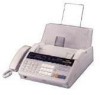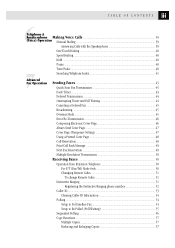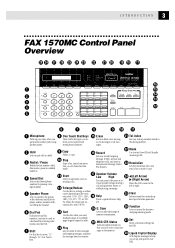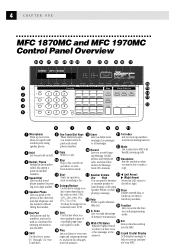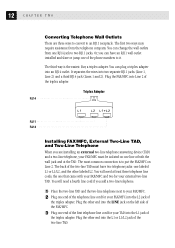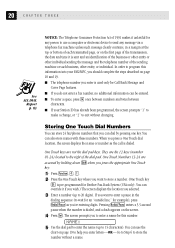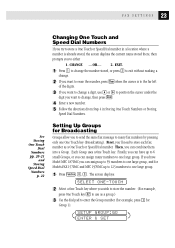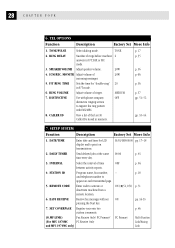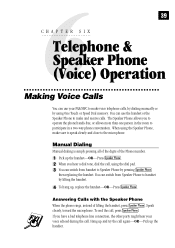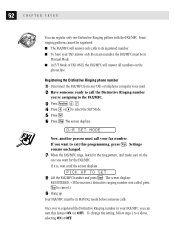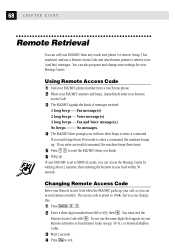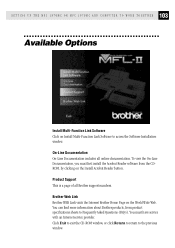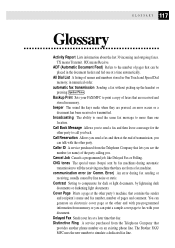Brother International 1570MC Support Question
Find answers below for this question about Brother International 1570MC - IntelliFAX B/W - Fax.Need a Brother International 1570MC manual? We have 1 online manual for this item!
Question posted by ntwong on November 24th, 2012
Removing Stored Phone Numbers In Brother 1570mc
How to remove stored phone numbers in Brother 1570MC?
Current Answers
Related Brother International 1570MC Manual Pages
Similar Questions
How To Reset A Phone Number On A Brother Mfc 7840w Fax Machine
(Posted by jrmidd 10 years ago)
How To Delete A Programed Phone Number Brother Fax Machine 7860dw
(Posted by niirfa 10 years ago)
Brother Intellifax 2820 Wont Fax
Hi I am having problems because my fax machine wont take the papers when im trying to fax. I am havi...
Hi I am having problems because my fax machine wont take the papers when im trying to fax. I am havi...
(Posted by Anonymous-105988 11 years ago)
Deleting Stored Phone Numbers
How to delete stored phone numbers in Brother 1570MC?
How to delete stored phone numbers in Brother 1570MC?
(Posted by ntwong 11 years ago)
How Do I Change The Phone Number On The Fax Machine?
Although I have moved and my phone number has changed, when I try to send a fax, the paper that come...
Although I have moved and my phone number has changed, when I try to send a fax, the paper that come...
(Posted by plee317 12 years ago)