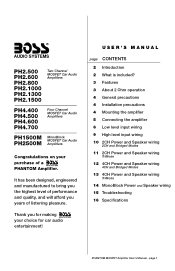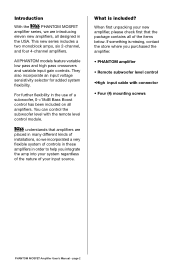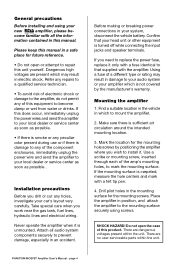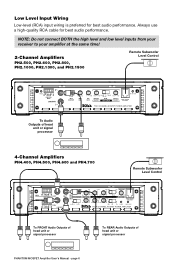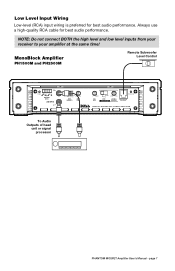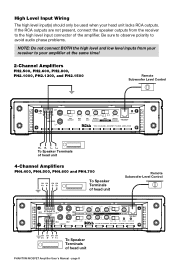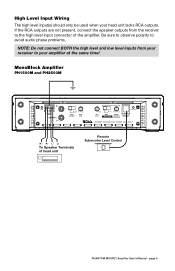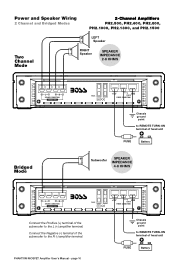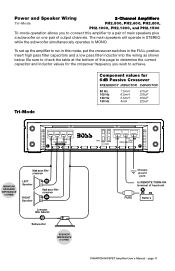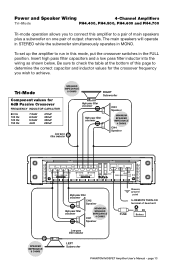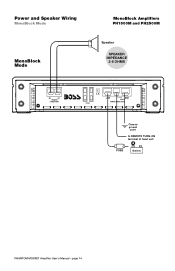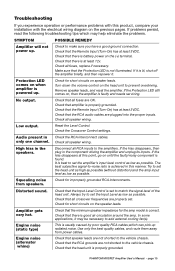Boss Audio PH2.1500 Support Question
Find answers below for this question about Boss Audio PH2.1500.Need a Boss Audio PH2.1500 manual? We have 1 online manual for this item!
Question posted by Jvc11111180 on October 17th, 2018
Smokey Amp
when I turn my car on the amp starts to smoke but the fuses r ok they don't blow out I turns on for like 6 sec then it's smokes
Current Answers
Related Boss Audio PH2.1500 Manual Pages
Similar Questions
Amp Is Being Weird
Amp will turn on when ignition is turned off, it will stay on for a few seconds then turn off, when ...
Amp will turn on when ignition is turned off, it will stay on for a few seconds then turn off, when ...
(Posted by bryntone17 2 years ago)
Placed New Battery In Car And Connected All Wiring, Amp And Speakers Not On
(Posted by Anonymous-169351 2 years ago)
Why Does My Ph2.1000 Get So Hot.
I just changed subs. From a Alpine 12"dvc 4ohm to a fosgate t1 12" dvc 4ohm. Now my ph2.1000 gets so...
I just changed subs. From a Alpine 12"dvc 4ohm to a fosgate t1 12" dvc 4ohm. Now my ph2.1000 gets so...
(Posted by jfarnsworth100 2 years ago)
Can I Run My Boss Ph2.1500 Into 2 Ohms In Bridge Mode
(Posted by PAR1971 10 years ago)
Amp And Sub
why does this amp not work with a 1200 watt 4 ohm boss sub
why does this amp not work with a 1200 watt 4 ohm boss sub
(Posted by Anonymous-128644 10 years ago)