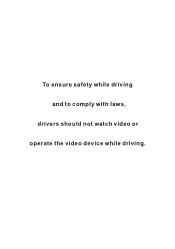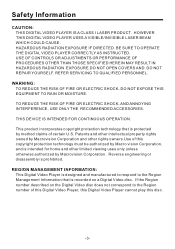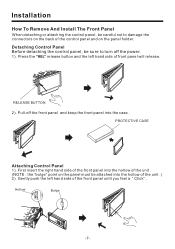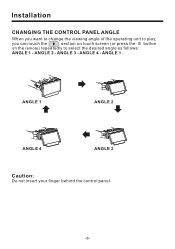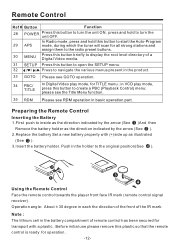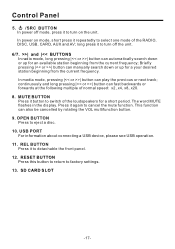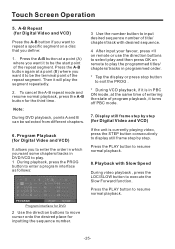Boss Audio BV8972 Support Question
Find answers below for this question about Boss Audio BV8972.Need a Boss Audio BV8972 manual? We have 1 online manual for this item!
Current Answers
Answer #1: Posted by SonuKumar on August 2nd, 2022 8:13 AM
Please respond to my effort to provide you with the best possible solution by using the "Acceptable Solution" and/or the "Helpful" buttons when the answer has proven to be helpful.
Regards,
Sonu
Your search handyman for all e-support needs!!
Answer #2: Posted by jagga8 on August 2nd, 2022 5:59 AM
2. Search for the breaker box. Look for either a metal panel or a metal box placed flush against a wall. Sometimes it's painted to blend in with your home, but usually, it's a plain metallic color. It can be found in any of these areas:
- Garage
- Basement
- Closets
- Laundry room
- Crawl spaces
- The exterior part of your home
3. Shut off your AC unit at the breaker. Search for the breaker switch that runs to your central heating and air conditioning system. Switch it to the "off" position.
4. Wait at least a full minute before switching the breaker back to the "on" position.
5. Wait for 30 minutes before turning your unit back on at the thermostat. This gives your system a chance to reset its internal circuit breaker.
6. Once the 30 minutes is up, carefully set your thermostat back to "cool". To really be able to tell if everything is working properly, make sure you set the thermostat to at least five degrees below the room's current temperature.
s jagadeesh
Related Boss Audio BV8972 Manual Pages
Similar Questions
I found out how to reset my boss Bluetooth radio but it still won't pair with my stylo 6 phone why?
screen is black but I can hear radio?
Recently got a boss bv8972 and when i tried installing it i realized it was missing the illumination...