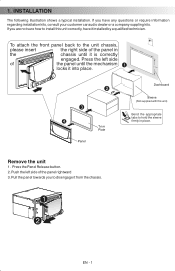Boss Audio 870DBI Support Question
Find answers below for this question about Boss Audio 870DBI.Need a Boss Audio 870DBI manual? We have 1 online manual for this item!
Question posted by jpdawg on October 1st, 2013
Amp Spec's? A
A sound system is all about sound. The quality of the sound is a big deal. At this price and power output I wonder about the amps spec's. Normal desent sould would be 20 to 20KHz at 1% THD (total harmonic distortion) a cheap amp is a 10% THD. What are the actual amp spec's for this unit?
Current Answers
Related Boss Audio 870DBI Manual Pages
Similar Questions
Wiring Colors
I'm having trouble hooking my radio up. The wire colors r different and I'm nt sure which wires go t...
I'm having trouble hooking my radio up. The wire colors r different and I'm nt sure which wires go t...
(Posted by crazyangle420 2 years ago)
I Do Not Get Any Sound From My Speakers , Even Tho I Get Power To Tha Amp.
I have a mcbk 420 boss system that I had to replace the Amp on , hooked everything up and has power ...
I have a mcbk 420 boss system that I had to replace the Amp on , hooked everything up and has power ...
(Posted by dcrow1369 2 years ago)
My Amp Comes On The Bluetooth Connects But I Have No Sound, What Can It Be
The amp comes on but I have no sound what could it be
The amp comes on but I have no sound what could it be
(Posted by mikeeddings47 2 years ago)
Power But Won't Turn On
just had the boss audio double din 870dbi Bluetooth radio installed and everything was working fine ...
just had the boss audio double din 870dbi Bluetooth radio installed and everything was working fine ...
(Posted by rmillz0623 6 years ago)
Antenna Blue Wire
Having trouble with continueos power to antenna. Antenna randomally runs up and down when radio is o...
Having trouble with continueos power to antenna. Antenna randomally runs up and down when radio is o...
(Posted by rkeegan4 8 years ago)