Bose Wave Radio CD Support Question
Find answers below for this question about Bose Wave Radio CD.Need a Bose Wave Radio CD manual? We have 1 online manual for this item!
Question posted by michaphylli on June 18th, 2014
How To Keep Time Display Showing On Bose Radio
The person who posted this question about this Bose product did not include a detailed explanation. Please use the "Request More Information" button to the right if more details would help you to answer this question.
Current Answers
There are currently no answers that have been posted for this question.
Be the first to post an answer! Remember that you can earn up to 1,100 points for every answer you submit. The better the quality of your answer, the better chance it has to be accepted.
Be the first to post an answer! Remember that you can earn up to 1,100 points for every answer you submit. The better the quality of your answer, the better chance it has to be accepted.
Related Bose Wave Radio CD Manual Pages
Owner's guide - Page 2


...'s guide.
Please read this owner's guide
Please take the time to wide slot, insert fully. As with a battery of...Bose Corporation. Do not incinerate. AVIS
RISQUE DE CHOC ÉLECTRIQUE NE PAS OUVRIR
AFIN DE PRÉVENIR UN CHOC ÉLECTRIQUE NE PAS ENLEVER LE COUVERCLE ARRIÈRE. The Wave® radio/CD design is classified as vases, shall not be exposed to the presence of the system...
Owner's guide - Page 5
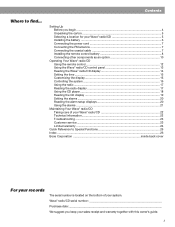
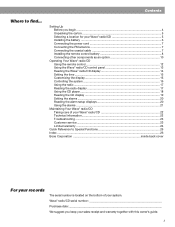
... components as an option 10
Operating Your Wave® radio/CD Using the remote control 12 Using the Wave® radio/CD control panel 13 Reading the Wave® radio/CD display 14 Setting the time ...15 Customizing the display 15 Controlling the system 16 Using the radio ...17 Reading the radio display 17 Using the CD player ...18 Reading the CD display 19 Setting the alarms ...20 Reading...
Owner's guide - Page 6
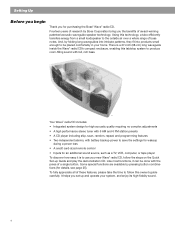
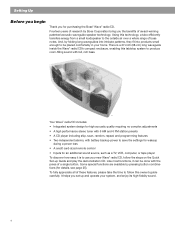
... time to follow the steps on the Quick Set-up and operate your system, and enjoy its high-fidelity sound.
4 It helps you for details, see page 25). Using this owner's guide carefully. Fourteen years of bass notes. Some special functions are available by pressing button combinations (for purchasing the Bose® Wave® radio/CD...
Owner's guide - Page 8
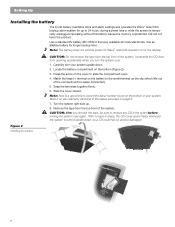
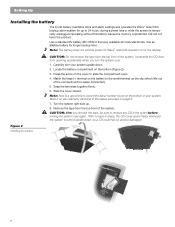
...Wave® radio/CD operation or for longer backup time. Locate the battery compartment on the bottom of the system. Press the arrow on the battery to remove any CD in the sytem before turning the system ...power loss or while the system is temporarily unplugged. Turn the system right side up to slide the compartment open. 4. Use an alkaline battery for the display. CAUTION: Do not ...
Owner's guide - Page 9


...
1. The display panel lights, and the time display begins flashing.
2. Voltage variations and spikes can damage electronic components in any re-emissions of the TV spectrum through the radio.
7 Plug...filters the signal to the radio. Press and hold either Time or button to a metal surface. Connecting the FM antenna
1. It is transmitted to prevent any system. Plug the power cord into...
Owner's guide - Page 12
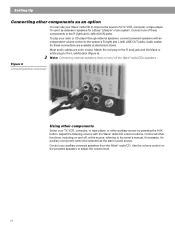
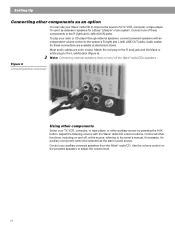
... from the Wave® radio/CD. An auxiliary component cannot be selected as extension speakers for these components to the L (white) jack (Figure 6). Match the red plug to the R (red) jack and the black or white plug to the R (right) and L (left ) LINE OUT jacks. Audio cables for a Bose® Lifestyle® music system. Figure...
Owner's guide - Page 13
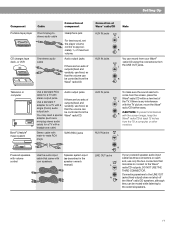
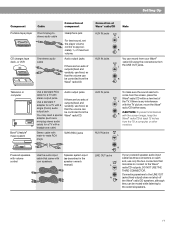
... output) does not shut off the Wave® radio/CD speakers, although they can record from your Wave® radio/CD using the connections from the Wave® radio/CD. R
Television or computer
Bose® Lifestyle® music system
® ®
Powered speakers with volume control
Use a standard RCA cable for a TV with a headphone outlet. Stereo cable with male-to-male RCA...
Owner's guide - Page 14
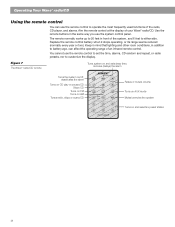
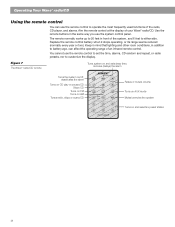
... alarms. Aim the remote control at the display of your Wave® radio/CD. You cannot use the system control panel. English
Operating Your Wave® radio/CD
Using the remote control
You can affect the operating range of an infrared remote control. Figure 7 The Wave® radio/CD remote
Turns system on and sets sleep time, snoozes (delays) the alarm
Turns the...
Owner's guide - Page 15
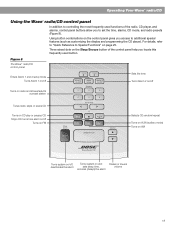
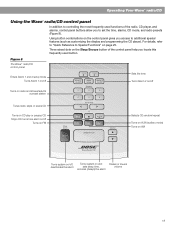
...
Sets the time Turns Alarm 2 on/off
Turns on CD play or pauses CD Stops CD, turns tone alarm on/off
Turns on FM
Stop Alarm
On/Off
CD Play
CD Stop CD Mode
FM
AM
AUX
Sleep/Snooze
Volume
Selects CD random/repeat
Turns on AUX (auxiliary mode) Turns on AM
Wave Radio/CD
Turns system on/off,
Turns system on the...
Owner's guide - Page 16
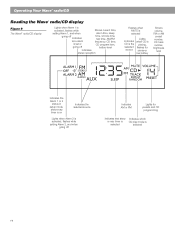
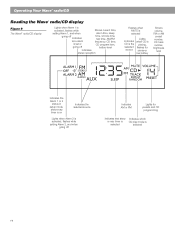
... Your Wave® radio/CD
Reading the Wave® radio/CD display
Figure 9 The Wave® radio/CD display
Lights when Alarm 1 is
activated, flashes while
Shows current time,
setting Alarm 1, and when
alarm time, sleep
going off Indicates tone alarm is set or going off
time, snooze time, nap time, AM/FM frequency, CD time, CD program item,
battery level
Indicates
stereo reception...
Owner's guide - Page 17


... (24 hour) time -
To check the CD time or radio station frequency when it is preset to 8).
• In a barely lit room, hold down either Preset 1 to select clock display or Preset 2 to select source display. • In clock display mode, the display shows the time while you do not want the system to show the time momentarily.
With the system off before setting...
Owner's guide - Page 18


... and nap timer.
The display shows the volume level, from 0 (silent) to silence the system. English
Operating Your Wave® radio/CD
Controlling the system
Function
To turn on/off automatically - Press On/Off once to count down , the most recently selected source turns on. • Your selected nap time is held in or a CD is 70. Pressing AUX...
Owner's guide - Page 19
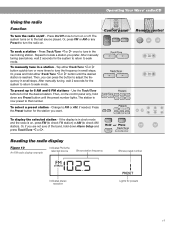
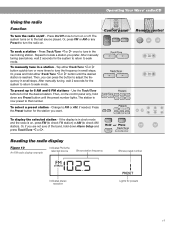
... 4
5
6
Wave Radio/CD
FM
AM
To seek a station -
The station is the selected source
Shows station frequency
Shows preset number
Indicates stereo reception
Lights for the station you prefer. TrTarcackk//TTuunnee Track/Tune
PPrerPeressseetes ttss
1
2
3
4
5
6
To select a preset station - Change to seek mode. After manually tuning (see below), wait 2 seconds for the system to...
Owner's guide - Page 20
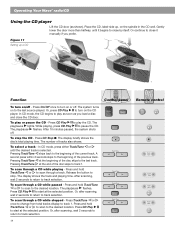
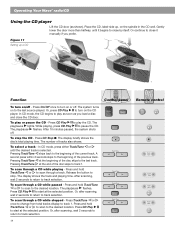
...play the CD. The system turns on the spindle in the CD well. In CD mode, the CD begins to...shows.
Press CD Play to start at the beginning of the previous track. Time
Time
Alarm 1 On/Off
1
Alarm Setup
Presets
2
Alarm 2 On/Off
3
4
5
6
Track/Tune
CD Play
CD Stop CD Mode
FM
AM
AUX
Stop
Control panel Alarm On/Off
Sleep/Snooze
Volume
Wave Radio/CD
On/Off
CD Play
CD Play CD...
Owner's guide - Page 21


.../Off
Alarm Setup
FM
AM
AUX
On
Sleep
Off
Volume
CD
FM
AM
AUX
Track Tune
Mute
Remote control 1
2
3
Presets
4
5
6
Wave Radio/CD
Track Tune
CD
Reading the CD display
Figure 12 A CD display example
Shows CD elapsed time, CD remaining time, CD total time, CD programming (Pr01, Pr02...)
Indicates CD is the Lights when CD is playing,
selected source
flashes for 10 minutes so...
Owner's guide - Page 22
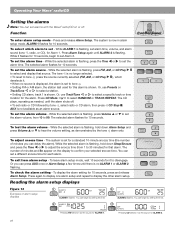
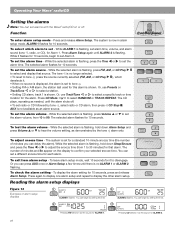
... CD Play
to select and display that alarm. Time
Time
Alarm 1 On/Off
1
Alarm Setup
Presets
2
Alarm 2 On/Off
3
4
5
6
Track/Tune
CD Play
CD Stop CD Mode
FM
AM
AUX
Stop Alarm
Volume
Control panel On/Off
Sleep/Snooze
Wave Radio/CD
Alarm Setup
Alarm Setup
Time
Time
FM
AM
CD Play
Track/Tune
CD Mode CD Stop
To test the alarm volume - Sleep/Snooze
Time
Time...
Owner's guide - Page 23
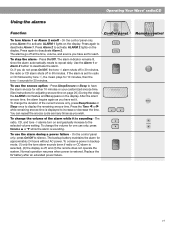
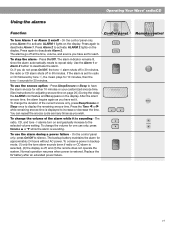
... alarm is displayed to activate; The radio, CD, and tone alarms turn Alarm 1 or Alarm 2 on the display. English
Operating Your Wave® radio/CD
Using the alarms
Function
Time
Time
Alarm 1 On/Off
1
Alarm Setup
Presets
2
Alarm 2 On/Off
3
4
5
6
Track/Tune
CD Play
CD Stop CD Mode
Stop Alarm
FM
AM
AUX
Volume
Control panel On/Off
Sleep/Snooze
Wave Radio/CD
To turn...
Owner's guide - Page 24
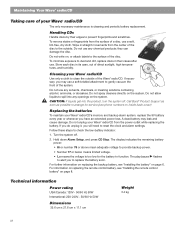
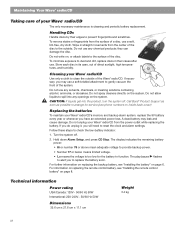
... the clock and alarm settings.
Call Bose® Product Support as soon as possible to function. Hold down Alarm Setup, and press CD Stop. Technical information
Power rating
USA/...Wave® radio/CD
Taking care of your Wave® radio/CD's memory and backup alarm system, replace the 9V battery every year or whenever you have an extended power loss.
Do not unplug your Wave® radio/CD...
Owner's guide - Page 25
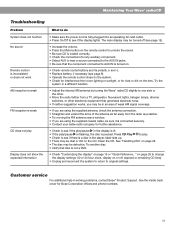
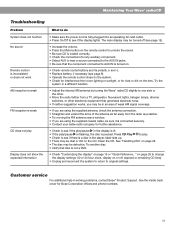
... Your Wave® radio/CD
Troubleshooting
Problem System does not function No sound
Remote control is inconsistent or does not work AM reception is weak
FM reception is weak
CD does not play . • Check to see if there is a disc in solving problems, contact Bose® Product Support. Press CD Play to play
Display does not show the...
Owner's guide - Page 27


... CD player. The display shows Pr01 to continue
adding selections. To
add more items at the end of your first selection.
4.
Quick Reference To Special Functions
English
Hold
Time
Time
Alarm 1 On/Off
1
Alarm Setup
Presets
2
Alarm 2 On/Off
3
4
5
6
Track/Tune
Stop Alarm
On/Off
CD Play
CD Stop CD Mode
FM
AM
AUX
Sleep/Snooze
Volume
and Wave Radio/CD...
Similar Questions
How Do I Set The Time On Bose Radio With No Control Panel
(Posted by yaMeub 9 years ago)
How Do You Change Time On Bose Radio With No Control Panel
(Posted by Dorooroh 10 years ago)

