Bose Wave III Support Question
Find answers below for this question about Bose Wave III.Need a Bose Wave III manual? We have 1 online manual for this item!
Question posted by lsietas on May 6th, 2013
3cd Change Manuel
We have the 3 disc changer for the Bose 111 and don't have Manuel.
Current Answers
There are currently no answers that have been posted for this question.
Be the first to post an answer! Remember that you can earn up to 1,100 points for every answer you submit. The better the quality of your answer, the better chance it has to be accepted.
Be the first to post an answer! Remember that you can earn up to 1,100 points for every answer you submit. The better the quality of your answer, the better chance it has to be accepted.
Related Bose Wave III Manual Pages
Owner's guide - Page 4


... complies with the limits for a Class B digital device, pursuant to correct the interference by Bose if your Wave® music system III and to Bose for help Bose better understand product usage and performance over time. Product data logger
The Wave® music system III features a product data logger that is no guarantee that generate electrical noise
If applicable...
Owner's guide - Page 5


... format 18 Adjusting the display brightness 19 Setting the room code 19 Turning the touch pad on or off 19 Changing the system standby timeout 19 Performing a system reset 20
MAINTAINING YOUR WAVE® MUSIC SYSTEM III 21
Troubleshooting 21 Replacing the remote control battery 22 Cleaning 22 Customer service 22 Limited warranty 22 Technical information...
Owner's guide - Page 6
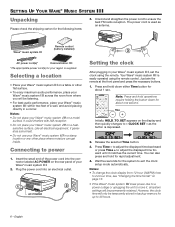
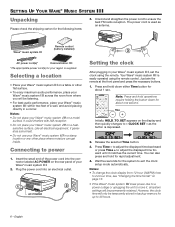
... the button down either Time button for rapid adjustment. 4. Notes: • To change the clock display from where you will only be listening.
• For best audio performance, place your Wave® music system III within two feet of your Wave® music system III, set the clock using the remote control. The power cord is used...
Owner's guide - Page 7


... to change the settings, see "Playing music file (MP3) CDs" on page 11. or 24-hour) • Display brightness level • Bose® link room code • Touch pad on CD-R and CD-RW discs. Dual tapered waveguides
SETTING UP YOUR WAVE® MUSIC SYSTEM III
Special Features
Alarm settings let you to personalize system operation
System settings...
Owner's guide - Page 8


... sounding alarm (page 14). • Sets unit to shut off
Touch pad
Your Wave® music system III has a touch-sensitive control under the top, front, center area of the display.
...). • Press again: Ejects a CD (page 11).
OPERATING YOUR WAVE® MUSIC SYSTEM III
Remote control
Your Wave® music system III is easily operated using the remote control.
Power On/Off (Stop Alarm...
Owner's guide - Page 9


... 75. Reading the display
Source indicators: CD, FM, AM, or AUX
CD mode
Clock
OPERATING YOUR WAVE® MUSIC SYSTEM III Alarm status
Source or system-related information
Turning the Wave® music system I I I on and off
To turn the system on and immediately set the sleep time. Press Mute to standby (off , the volume can only...
Owner's guide - Page 10


... as much as a preset. 2. To disable RDS and view only the station frequency, change the RADIO TEXT setting to select FM or AM. ON):
RDS information No RDS information displayed...If FM reception is weak, make sure the power cord is weak, rotate your Wave® music system III automatically adjusts to compensate for artificially boosted low frequencies.
Press one of the Presets...
Owner's guide - Page 11


... to stop a CD. Note: The play a stopped CD it will return to eject them. You can change the way it is displayed: • NORMAL PLAY -
Press
Seek/Track again to skip to pause a ...Press Seek/Track next track. Playing music file (MP3) CDs
Your Wave® music system III can then be organized into the disc player.
The disc player will pull the CD back into the CD slot below the ...
Owner's guide - Page 12


... - Repeats all tracks once in order.
• REPEAT FOLDR - English The Wave® music system III will return to record the disc. It is recommended that changes each time the disc is repeated.
• REPEAT DISC - Note: Playback quality of recorded CD-R and CD-RW discs is dependent on factors such as the encoded bit rate, the sampling...
Owner's guide - Page 13


...set the volume level of the selected wake-up Alarm 2.
6. Introduction
The Wave® Music System III has two independent alarms, Alarm 1 and Alarm 2.
Press to activate the Alarm... and view Alarm 1 settings.
• Press again to view Alarm 2 settings. • Press again to change. Press again to choose a track.
4. Flashing
Then the display shows you can be set
Alarm 1 Alarm ...
Owner's guide - Page 14


... it there for the next day.
14 - SNOOZE is turned on page 18. When an alarm is displayed for the duration of the display. To change the snooze time to turn the selected alarm on or off
Press or to 20, 30, 40, 50, or 60 minutes, see "Adjusting the snooze...
Owner's guide - Page 15


... select the
AUX input. Connecting an audio device to your Wave® music system III is best to avoid extreme volume when using a TV, DVD player, computer, video game or other end of the cable to Bose® link-enabled products
AUX IN 3.5 mm stereo input connector for extended periods. Connect the other audio source...
Owner's guide - Page 16


....
Note: If the volume level of this guide. 1. See the phone numbers listed inside the back cover of your Wave® music system III as an antenna for a Bose® linkenabled Lifestyle® home entertainment system. If, after adjusting the position of , a horizontally polarized signal.
English
Press and hold Volume or to obtain the required...
Owner's guide - Page 17


... menu allows you want to your Lifestyle® system through a Bose® link network.
Clock Time Format TIME- system standby timer
TOUCH PADAUTO OFF- Enables (ON) or disables (OFF) the system to factory settings. Sets the clock display for your Wave® music system III when it is connected to change is displayed.
2. The dashes following pages.
To...
Owner's guide - Page 18


... Press Tune/MP3 > twice until
CONT PLAY- is displayed.
3. is displayed.
3. Changing the time format
You can program another source to display RDS information. is included in the... to select AUX, FM, AM, DAB, or NO.
4. Selecting the continuous play source
Your Wave® music system III has a continuous play feature.
is displayed.
2. Press and hold Alarm Setup (Menu)
until -SETUP...
Owner's guide - Page 19


...Wave® music system III with your Lifestyle® system owner's guide for more information on room codes.
1. Refer to your Lifestyle® system beyond a second room you will need to change... you are using for low and high ambient light conditions. If you want to a Bose® link enabled Lifestyle® system. B
is displayed.
3. is displayed.
3. or Time + to a value from ...
Owner's guide - Page 20


... the setup menu to change
RESET ALL- Press Tune/MP3 > ten times until -SETUP MENU- NO to the original factory settings. Note: A system reset erases all saved ...display. is displayed. 3. Press Time - PERSONALIZING YOUR WAVE® MUSIC SYSTEM III
Performing a system reset
If you wish, you can restore your Wave® music system III to RESET ALLYES. 4. When the reset is complete,...
Owner's guide - Page 21


... from the system (connecting headphones mutes the speakers). Troubleshooting
MAINTAINING YOUR WAVE® MUSIC SYSTEM III
Problem
What to do
System does not function... CD was loaded, not a DVD. • Try another disc.
The power cord acts as possible. English - 21 AM ...8226; If neither suggestion works, you are using a stereo cable and that the remote control battery is installed with ...
Owner's guide - Page 22


... prepaid, to arrange for specific return and shipping instructions;
2. Replace only with the plus (+) symbol facing up.
4. Limited warranty
Your Bose Wave® music system III is incorrectly replaced. Using your country; Call Bose® Customer Support as soon as
shown and hold. See the phone numbers listed inside the back cover. It may use...
Owner's guide - Page 24


... 18 song title information 12 sounding alarm 14 station frequency 10 stereo cable 15 stereo headphone connector 15 stereo input connector 15 stopping a sounding alarm 14 storing a radio station 10 system operation 7
system reset 17, 20 system settings 7, 17, 18, 19, 20
system setup mode 20
system standby timeout 17, 19
T
talk radio broadcasts 10 TALK RADIO mode...
Similar Questions
Remote Control Not Working
The remote has good batteries and lights up, but doesn't turn on the system; no way to turn it on ma...
The remote has good batteries and lights up, but doesn't turn on the system; no way to turn it on ma...
(Posted by eduardombustamante 9 years ago)
In My Bose Acoustic Wave System Don't Change From Aux To Any Other Option
It just appears the legend aux, do not respond to the remote control or the comands in the equipment...
It just appears the legend aux, do not respond to the remote control or the comands in the equipment...
(Posted by maramire2001 10 years ago)
How To Disable Buzzer On Bose Wave System Iii
How can i stop the buzzer from buzzing every day, on my wave system iii?
How can i stop the buzzer from buzzing every day, on my wave system iii?
(Posted by jshand50470 10 years ago)

