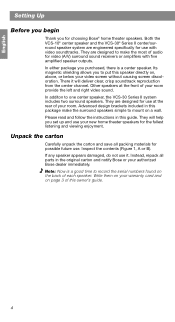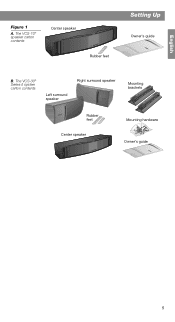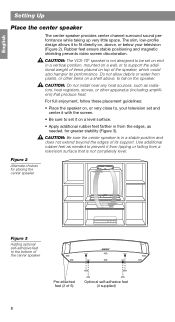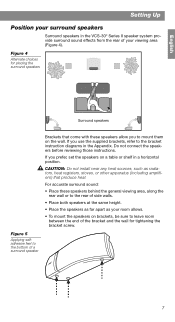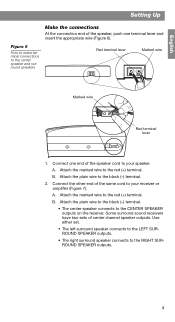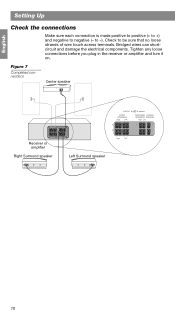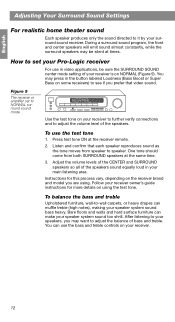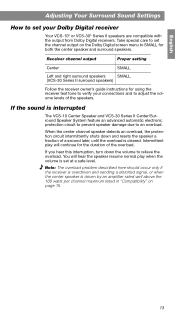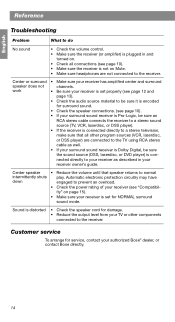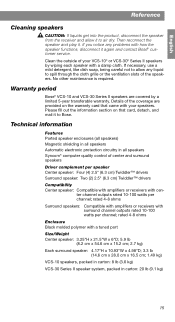Bose VCS-10 Support Question
Find answers below for this question about Bose VCS-10.Need a Bose VCS-10 manual? We have 1 online manual for this item!
Question posted by johnsdonaldson on January 31st, 2017
Setup Virgin Tivo Bose Lifestyle Av35 Samsung Ue55f67405bxxl1
Current Answers
Answer #1: Posted by Troubleshooter101 on February 1st, 2017 8:45 AM
One thing I should have said (if I had known) is the Bose remote is wifi, not IR......it uses the CEC through HDMI and only uses IR if you set it up and use the IR extenders provided by Bose if CEC doesn't work.
The answer was there all along........well sort of...........I selected TIVO as the make and it took it automatically. So far, I have full control using the Bose remote but like you said Tidus, I will probably find something I cant control so I wont be taking the batteries out the virgin remote and putting it away in a drawer!!
Thanks
Please respond to my effort to provide you with the best possible solution by using the "Acceptable Solution" and/or the "Helpful" buttons when the answer has proven to be helpful. Please feel free to submit further info for your question, if a solution was not provided. I appreciate the opportunity to serve you!
Troublshooter101
Related Bose VCS-10 Manual Pages
Similar Questions
I turned Comcast Cable T.V. Remote Control off; Television set is on but when I attempt to play a DV...
I recently got a bose 28/35 and was thinking about purchasing a bose vcs10 to replace the center cub...