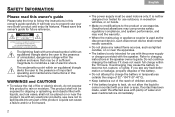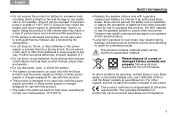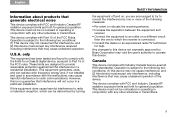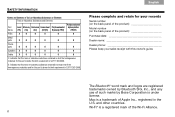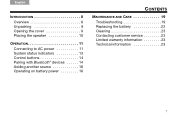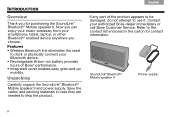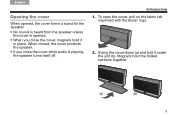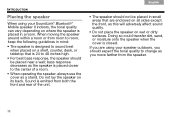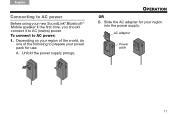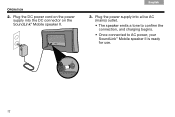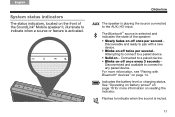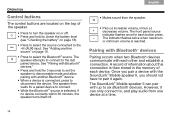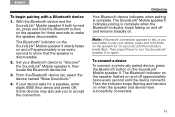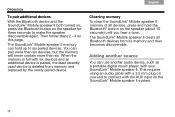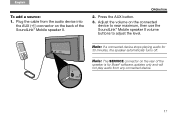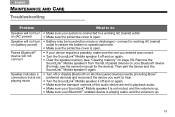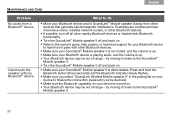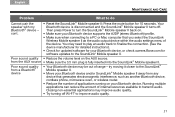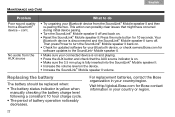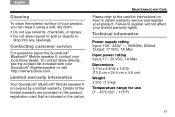Bose SoundLink Bluetooth Mobile Speaker II Support Question
Find answers below for this question about Bose SoundLink Bluetooth Mobile Speaker II.Need a Bose SoundLink Bluetooth Mobile Speaker II manual? We have 1 online manual for this item!
Question posted by rickajohnsonstt on January 3rd, 2013
Bluetooth Adapter For Pairing Up Pc's With Bose Soundlink Bluetooth Mobile Speak
I got a Bose Soundlink Bluetooth Wireless Speaker II for Christmas. Pairs great with my Samsung Tablet. I have a desktop computer (XP) and netbook computer (windows 7) with no bluetooth. What bluetooth adapter (dongle/usb) device do I need to pair these computers with my PC's. Office Max has a Targus Ultra-Mini Bluetooth Adapter, does this sound like what I am looking for to pair up my PC's?
Thanks in advance for your response.
Current Answers
Related Bose SoundLink Bluetooth Mobile Speaker II Manual Pages
Similar Questions
Why Wont My Bose Soundlink 2 Wireless Sync With Bluetooth
(Posted by sliggnus 9 years ago)
Samsung Tablet Can't Connect To Bose Speakers Via Bluetooth
(Posted by nacr 9 years ago)
Can't Connect Windows Pc Itunes To Bose Soundlink Via Wireless
(Posted by parkrnla 9 years ago)