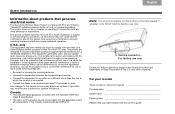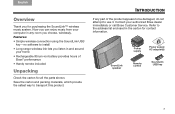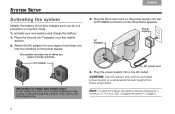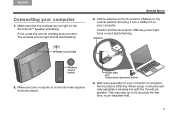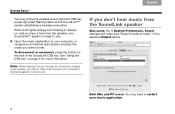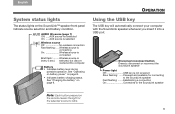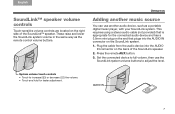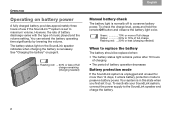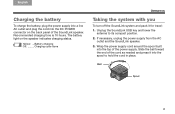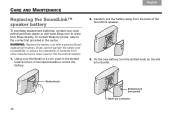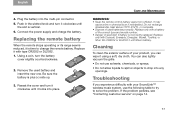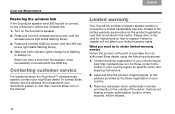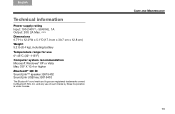Bose SoundLink Support Question
Find answers below for this question about Bose SoundLink.Need a Bose SoundLink manual? We have 1 online manual for this item!
Question posted by bgrovaazz on October 26th, 2013
How Do You Hook Soundlink Up To Tv
The person who posted this question about this Bose product did not include a detailed explanation. Please use the "Request More Information" button to the right if more details would help you to answer this question.
Current Answers
Related Bose SoundLink Manual Pages
Similar Questions
Can U Hook Up The Bose Soundlink Mobile Speaker To The Samsung Galaxy Note 10.1
(Posted by tesuqvmc 10 years ago)
How To Connect Aux Cable From Tv To Bose Soundlink Speakers
(Posted by Davidjim 10 years ago)
Use Soundlink With My Tv?
Should I be able to plug my TV into the speaker or is it just for audio devices?
Should I be able to plug my TV into the speaker or is it just for audio devices?
(Posted by katcop 11 years ago)