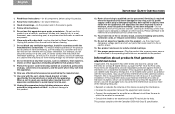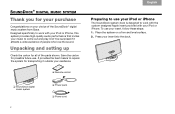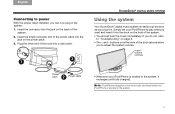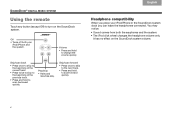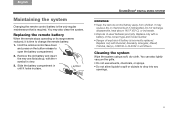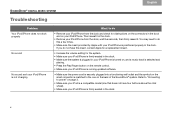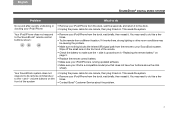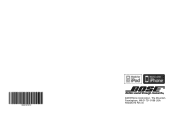Bose SoundDock Support Question
Find answers below for this question about Bose SoundDock.Need a Bose SoundDock manual? We have 2 online manuals for this item!
Question posted by jlmccoy on July 31st, 2012
Lifestyle 48 Bose System Remote
My remote for the Lifestyle 48 has stopped working. I have checked the batteries. It will not change the channels or turn on or off any longer. It has been acting up for a while and have been able to gently bump the remote and it would start back. Now it doesn't respond to anything. What do I need to do. The unit is approximately 8 years old..
Current Answers
Related Bose SoundDock Manual Pages
Similar Questions
How Can I Open The Remote Control For A Awr1 1 To Replace The Infrared Emitter?
(Posted by alwalker8 10 years ago)
I What To Connect A Wireless Speaker To My Bose 48 For A Party At My Backjard
(Posted by Feliujuan 11 years ago)
My Bose Speaker,sounddock 10 Can Not Pair With My Ipad Mini
(Posted by nguyentanmy 11 years ago)
Bose Wave Radio Remote
How much would a replacement remote control cost for a 5yo wave radio?
How much would a replacement remote control cost for a 5yo wave radio?
(Posted by BambooAsh 11 years ago)
Bose Sounddock Portable Just Stopped Working
My Bose SDKPB Sounddock Portable system was working last night with my iPod and tonight there is no ...
My Bose SDKPB Sounddock Portable system was working last night with my iPod and tonight there is no ...
(Posted by nai59145 12 years ago)