Bose Lifestyle 50 Support Question
Find answers below for this question about Bose Lifestyle 50.Need a Bose Lifestyle 50 manual? We have 3 online manuals for this item!
Question posted by lorettabobo on September 11th, 2011
Lifestyle 50 No Response After Two Beeps
Followed manual troubleshooting to establish a link with the interface. After long wait heard the first beep and then another after another long wait. Nor
Current Answers
There are currently no answers that have been posted for this question.
Be the first to post an answer! Remember that you can earn up to 1,100 points for every answer you submit. The better the quality of your answer, the better chance it has to be accepted.
Be the first to post an answer! Remember that you can earn up to 1,100 points for every answer you submit. The better the quality of your answer, the better chance it has to be accepted.
Related Bose Lifestyle 50 Manual Pages
Owner's guide - Page 5


... Troubleshooting ...46 Warranty period ...47 Customer Service ...47
Product Information ...48 Technical information ...48 Accessories ...48
Index ...49 Bose® Corporation Inside back cover
For your system 17 Setting up the Personal™ music center 17
Operating Your Lifestyle® 50 System 18 Turning on the bottom panels of the Personal music center, multi-room interface...
Owner's guide - Page 6


...system through a two-way radio data link. The other elements of this complete audio home entertainment system - The result is enhanced by loud special effects. Compatibility
Your system...interface, with four independent audio outputs that of movies is increased surround sound realism and impact both for purchasing the Bose® Lifestyle® 50 system. Videostage decoding directs stereo...
Owner's guide - Page 7
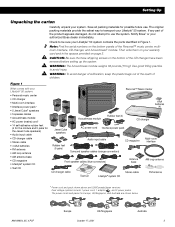
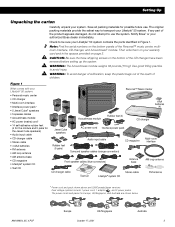
...Use good lifting practice to transport your Lifestyle® 50 system:
• Personal music center • CD changer • Multi-room interface
• Interface power pack* • 5 Jewel...connectors)
Multi-room interface
Front speaker cables (blue connectors)
CD changer cable
Test CD
THE BOSE MULSIIFCESSTYYSTLEEM CD
®
Lifestyle® system CD
Antenna base
Stereo cable
AM loop ...
Owner's guide - Page 8
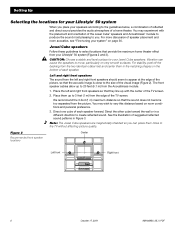
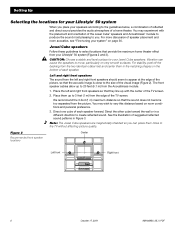
...line up with the placement and orientation of each speaker.
Jewel Cube speakers
Follow these guidelines to the TV without affecting picture quality. Left and right ...m) from the Acoustimass module.
1. CAUTION: Choose a stable and level surface for your Lifestyle® 50 system
When you place your speakers according to vary this distance based on very smooth surfaces.
You...
Owner's guide - Page 14


... used. Note: Your Lifestyle® 50 system includes one 6-foot (1.8 m) stereo cable to connect the right (R) and left (L) jacks.
12
October 17, 2001
AM189854_05_V.PDF To hear stereo or surround sound from encoded video tapes, you excellent home theater sound. Note: Line level outputs from a component to the multi-room interface inputs. Connect the DVD player...
Owner's guide - Page 15


...long audio cables or extensions for setting up to three video sound sources directly to your Lifestyle® system.
• Set the TV balance control to the center of the dial or range.
• Set tone controls to flat or the middle position (neutral).
• Set TV to the stereo...to the Lifestyle® 50 system
Cable TV
DVD player VCR
Digital audio output
L R V
Multi-room interface
L R ...
Owner's guide - Page 16


... switch, select external speakers. They prevent proper surround processing through your stereo TV, do not change when you adjust the TV volume) and it allows you to the Lifestyle® 50 system
Cable TV
LR
DVD player VCR
V
TV
L R V
Digital audio output
L R
Multi-room interface
ANTENNA
FM
AM
AUX L
AUDIO INPUT
RECORD
VIDEO 1 VIDEO 2 TAPE...
Owner's guide - Page 20
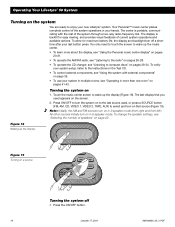
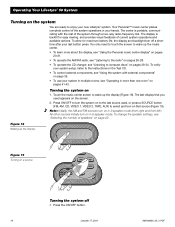
...-frequency link. Your Personal™ music center places complete control of current system operations and available options. Figure 18 Waking up the display (Figure 18). You only need to touch the screen to wake up the music center. • To learn more than one room" on the screen.
2. Operating Your Lifestyle® 50 System
Turning...
Owner's guide - Page 21


... the timer. • Press DONE to exit from 0 to 100. The display flashes a sleep time of the display. Figure 20 The SLEEP display
Operating Your Lifestyle® 50 System
Adjusting the volume
• Touch the VOLUME v (up) or w (down) button to raise or lower the volume. • Volume settings range from the SLEEP...
Owner's guide - Page 22
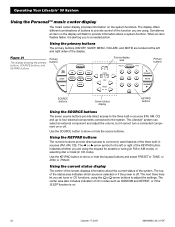
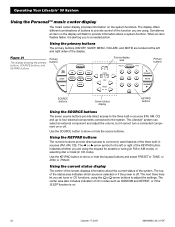
... whether you are located at the left and right sides of the display.
The next three lines let you to a needed action. Operating Your Lifestyle® 50 System
Using the Personal™ music center display
The music center display provides information on the display will flash to provide information about the current status...
Owner's guide - Page 23


...
21 ON OFF
SLEEP ÂENU
PRESETS CD OPTIONS SPEAKERS WIPE SCREEN RECORD OUT SIGNAL LEVELS
STEREO SEEK
PRESET
KEYPAD DONE
VOLUÂE
ÂUTE
STORE
VOLUÂE
MENU items display area
...list even if you to the current state of external sources" on page 35. Operating Your Lifestyle® 50 System
Figure 22
Selecting MENU items -
one at a time
Using the MENU items
The menu items...
Owner's guide - Page 24


Operating Your Lifestyle® 50 System
Listening to the system
Your Lifestyle® 50 system uses digital signal processing to bring even greater ... cable boxes, and satellite receivers. In addition, Videostage decoding can approach that is displayed (Figure 23). Traditional stereo may choose to 3 or 2. Selecting the number of the center and surround speakers. Speaker settings are set ...
Owner's guide - Page 28


...stereo mode only, press and hold until you hear a high-pitched beep. See "Optimizing AM/ FM radio reception" on to the most appropriate for your system on page 36 for two seconds.
Setting radio channel spacing
On some multi-room interfaces... Your Lifestyle® 50 System
Listening to the radio
Your Lifestyle® system has a built-in the monoaural mode (the STEREO indicator ...
Owner's guide - Page 29


...force the AM tuner to use the KEYPAD, press the KEYPAD button until the music center beeps and the new preset number appears. Then enter the number of the screen. AM189854_05_V.PDF...quick-store a preset, press and hold down any button 1 through 9. Operating Your Lifestyle® 50 System
Figure 28
Setting presets using the PRESET number display or KEYPAD
Receiving AM stations Normally, ...
Owner's guide - Page 39


... can adjust the loudness of the beep made when pressing the display buttons.
Use the arrow buttons to adjust the signal level settings (GAIN) of the connected sources until Lcd appears. Using the MENU button, select SIGNAL LEVELS. 2. Figure 41 Gain adjustment display
Operating Your Lifestyle® 50 System
Equalizing the volume levels of...
Owner's guide - Page 45


... up a radio frequency link with your system, follow the setup instructions on for the first time close to the multi-room interface to allow the new music center to set up or down by the same amount in one or more than one is unmuted individually. Operating a Multi-Room Lifestyle® 50 System
Using the HOUSE button...
Owner's guide - Page 46


... are not lost when batteries are nearly depleted. Maintaining Your Lifestyle® 50 System
Finding a misplaced Personal™ music center
The "find me" feature assists you in any rooms that are on and any music center within range of the multi-room interface eventually begins beeping and flashing. Figure 49 The LOCATE MUSIC CENTER button...
Owner's guide - Page 47


...; music center
You can use an ammonia-free window cleaner on again. The system beeps during the last five seconds to clean the music center including the display screen...abrasives. Then turn the system off and contact Bose® Customer Service. See the cautions at the top of the system. Maintaining Your Lifestyle® 50 System
Cleaning the system
The only maintenance your ...
Owner's guide - Page 48
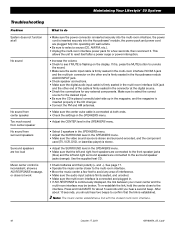
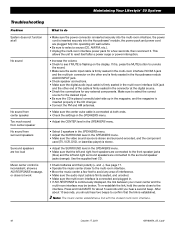
... the center close to the interface. Maintaining Your Lifestyle® 50 System
Troubleshooting
Problem System does not function at both ends...stereo and surround-encoded, and the component
used (TV, VCR, DVD, or laserdisc player) is stereo.
• Adjust the SURROUND level in . • If NO RESPONSE is continuously displayed, the link between your music center and the
multi-room interface...
Owner's guide - Page 50


... additional Bose® powered loudspeakers, contact your Bose dealer. Product Information
Technical information
Speaker system power rating
USA/Canada: 120V~ 50/60 Hz 350W Europe/Australia: 220-240V~ 50/60 Hz 350W Dual voltage: 115/230V~ 50/60 Hz 350W
Multi-room interface power pack power rating
USA/Canada: 120V~ 60 Hz 25VA
Europe: 230V...
Similar Questions
I Can't Control Volume And No Sound In My Bose Lifestyle 50 Cd Player.
(Posted by myolinkhaing 2 years ago)
Bose Lifestyle 50
BOSE LIFESTYLE 50 REMOTE FLASHES NOT RESPONDING
BOSE LIFESTYLE 50 REMOTE FLASHES NOT RESPONDING
(Posted by alessandro21 11 years ago)

