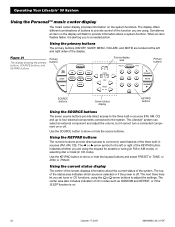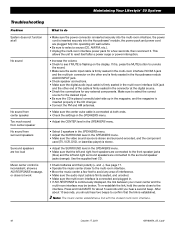Bose Lifestyle 50 Support Question
Find answers below for this question about Bose Lifestyle 50.Need a Bose Lifestyle 50 manual? We have 3 online manuals for this item!
Question posted by kdfr on April 5th, 2014
How To Connect Digital Optical Cable To Bose Lifestyle 25
The person who posted this question about this Bose product did not include a detailed explanation. Please use the "Request More Information" button to the right if more details would help you to answer this question.
Current Answers
Related Bose Lifestyle 50 Manual Pages
Similar Questions
Replacement Cables - Bose 50 Lifestyle
Where can I buy a complete set of replacement cables for the Bose 50 Lifestyle system
Where can I buy a complete set of replacement cables for the Bose 50 Lifestyle system
(Posted by richardaldersea 1 year ago)
Optical Cable
How do I get my BlueRay to play through the Bose system with an optical cable.
How do I get my BlueRay to play through the Bose system with an optical cable.
(Posted by htcfree 11 years ago)
Connecting Optical Cable
can i connect an optical cable from my smasung tv to the multi room module to get 5.1 surroound soun...
can i connect an optical cable from my smasung tv to the multi room module to get 5.1 surroound soun...
(Posted by sreynolds88487 11 years ago)
Bose Lifestyle 50
BOSE LIFESTYLE 50 REMOTE FLASHES NOT RESPONDING
BOSE LIFESTYLE 50 REMOTE FLASHES NOT RESPONDING
(Posted by alessandro21 11 years ago)