Bose Lifestyle 5 Support Question
Find answers below for this question about Bose Lifestyle 5.Need a Bose Lifestyle 5 manual? We have 3 online manuals for this item!
Question posted by mapk on April 22nd, 2014
How To Set Up My Lifestyle 5 Remote
The person who posted this question about this Bose product did not include a detailed explanation. Please use the "Request More Information" button to the right if more details would help you to answer this question.
Current Answers
There are currently no answers that have been posted for this question.
Be the first to post an answer! Remember that you can earn up to 1,100 points for every answer you submit. The better the quality of your answer, the better chance it has to be accepted.
Be the first to post an answer! Remember that you can earn up to 1,100 points for every answer you submit. The better the quality of your answer, the better chance it has to be accepted.
Related Bose Lifestyle 5 Manual Pages
The Bose® Lifestyle® amplifier - Owner's guide - Page 2


...blade of fire or electric shock, do not expose the system to rain or moisture.
It will help you set up and operate your owner's guide for future reference.
©...These CAUTION marks are registered trademarks of your Lifestyle® stereo amplifier:
The lightning flash with this owner's guide. Bose, Acoustimass, Lifestyle, Personal and Wave are located on the Important...
The Bose® Lifestyle® amplifier - Owner's guide - Page 5


... 4 Unpacking the carton 4 Selecting a location for your Lifestyle® stereo amplifier 5 Connecting the Lifestyle® stereo amplifier to a multi-room interface 7 Connecting the Lifestyle® stereo amplifier to a Lifestyle® media center 9 Setting up the remote control 10 Setting Zone 2 Protocol 10 Connecting the Lifestyle® stereo amplifier to a Model 20 music center 11...
The Bose® Lifestyle® amplifier - Owner's guide - Page 6


... setting may need them later. The Lifestyle® stereo amplifier provides you with Bose non-powered environmental speakers or Bose non-powered accessory speakers ONLY. By using the Lifestyle® stereo ampli...a 120V
power cord and a 230V plug adapter. You may cause damage to your Lifestyle® system. Note: Locate the serial number on the bottom panel of the amplifier,...
The Bose® Lifestyle® amplifier - Owner's guide - Page 7


Although the amplifier does not need to either your Lifestyle® system or the accessory speakers, consider the following guidelines.
Figure 4 Wall mounting
• To mount the amplifier on boats.
Setting Up Your Lifestyle® Stereo Amplifier
Selecting a location for your Lifestyle® stereo amplifier
Select a location for your amplifier...
The Bose® Lifestyle® amplifier - Owner's guide - Page 9


... ROOM output jacks (B, C, or D) on the rear panel of the multi-room interface (Figure 6).
2. Setting Up Your Lifestyle® Stereo Amplifier
Connecting the Lifestyle® stereo amplifier to a multi-room interface
CAUTION: Before making any connections, turn the Lifestyle® system off and disconnect the music center from the AC (mains) power outlet.
Insert the...
The Bose® Lifestyle® amplifier - Owner's guide - Page 10


... two or more rooms that have a multi-room interface are controlled by the ROOM or HOUSE button
8
January 4, 2002
AM262840_00_V.pdf Setting Up Your Lifestyle® Stereo Amplifier
Figure 7
Sample display for a tworoom system
Operating speakers in individual rooms. These rooms are referred to control all connected rooms as room A, B, C, and D, with the Personal...
The Bose® Lifestyle® amplifier - Owner's guide - Page 11


... on the rear panel of the audio input cable into the L (left) INPUT jack. Setting Up Your Lifestyle® Stereo Amplifier
Connecting the Lifestyle® stereo amplifier to a Lifestyle® media center
CAUTION: Before making connections, turn the Lifestyle® system off and disconnect the media center from the AC (mains) power outlet. Insert the single...
The Bose® Lifestyle® amplifier - Owner's guide - Page 12


....
2. You will open the on your first remote. 3.
Note: Refer to your Lifestyle® system owner's guide for more information on operating your system in your remote control. Scroll down . Setting Up Your Lifestyle® Stereo Amplifier
Figure 9
Setting up a Zone 2 remote control
Setting up the remote control You need to set up , and switches 6 and 9 are up a second...
The Bose® Lifestyle® amplifier - Owner's guide - Page 13


...audio input cable (supplied)
AM262840_00_V.pdf
January 4, 2002
11 Setting Up Your Lifestyle® Stereo Amplifier
Connecting the Lifestyle® stereo amplifier to a Model 20 music center
®...between the Model 20 music center and the Lifestyle® stereo amplifier
CAUTION: Before making connections, turn the Lifestyle® system off and disconnect the music center from the ...
The Bose® Lifestyle® amplifier - Owner's guide - Page 14


... 6 and 8 up (on operating your system in your system uses a Model 20 music center, you need to set up a second RC-20 remote control to your Lifestyle® system owner's guide for Zone 2
If your first remote. 3. Setting Up Your Lifestyle® Stereo Amplifier
Figure 11
Setting up a Zone 2 remote control
Setting up the RC-20 remote control for more than one room.
The Bose® Lifestyle® amplifier - Owner's guide - Page 15


Setting Up Your Lifestyle® Stereo Amplifier
Connecting the Lifestyle® stereo amplifier to a Model 5 music center
In systems using a Model 5 music center, home theater speakers are connected to the FIXED OUTPUT jacks on the rear panel of the amplifier (Figure 12).
2.
...
The Bose® Lifestyle® amplifier - Owner's guide - Page 16


....
One wire is connected to the R (right) output on the amplifier
14
January 4, 2002
AM262840_00_V.pdf Setting Up Your Lifestyle® Stereo Amplifier
®
Figure 13 RC-5 remote switch settings
Setting up the RC-5 remote control
If your system uses a Model 5 music center, you face it should always be connected to the equipment. Slide switch 5 down...
The Bose® Lifestyle® amplifier - Owner's guide - Page 17


... selection switch on
one end of the amplifier (Figure 16). 2. 115 V
Setting Up Your Lifestyle® Stereo Amplifier
Checking to see if your unit has this switch to
the ON position. 4. Check... of the Lifestyle® stereo amplifier and your liking. If you plan to an AC
(mains) outlet. 3. ume to your Lifestyle® music system to connect your new remote control and adjust...
The Bose® Lifestyle® amplifier - Owner's guide - Page 18


...remote control switch settings are connected and the knobs tightened down. Problem
What to the address list enclosed in working order.
• Be sure a music source is selected (AM, FM, CD, AUX, etc.). Maintaining Your Lifestyle® Stereo..., contact your Bose dealer to arrange for home theater (Lifestyle® 12 or Lifestyle® 8 systems), make sure the audio input cable is turned on ...
The Bose® Lifestyle® amplifier - Owner's guide - Page 19


...; stereo amplifier" on the back of the coverage are touching across terminals.
• See "Connecting speakers to your Lifestyle® DVD system's owners guide.
This engages automatically if the volume is set to "Legacy". For more informa-
Details of the speaker and on the warranty card that does not play.
Remote does not...
Owner's guide - Page 3


... Wave' radio 12
Programming the CD player ..
28
Connecting the Lifestyle' music center's antennas and
power
13
Maintaining Your Lifestyle Music System
29
Specialradio settings for dual voltage models ......... 15
Cleaning your music system
29
Connecting other components
16
Replacing the batteries for your remote control
29
CD changer
16
In Case of Problems ..
30
Tape...
Owner's guide - Page 5


...Lifestyle"music center placement considerations
Speaker connections
I
s our Lifestyles music center's flexibility and small size make it
Your speaker system...carton and notify your home. Setting up the cube speakers
Place one...remote control, putitina location whereyoucanreach it in your authorized Bose'
Since theradio-frequency(RF)remote...stereo sound with the arrays as close as 3 feet(1m)or as...
Owner's guide - Page 15
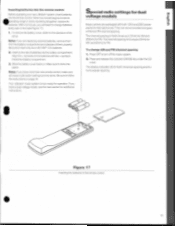
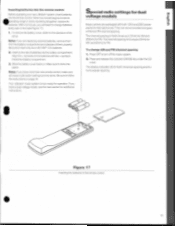
...thesame. To change batteries everyyear or two(seeFigure 17).
1. Insert a new set of AM and FM channel spacing.
The display indicates US for North American spacing...European spacing. InsertingbatteriesInto theremote control
Before operating your new Lifestyle system, insert batteries into the battery compartment.
When the remote begins to change AM and FM channel spacing 1. ...
Owner's guide - Page 24


... and change the house code switches to confirm recognition of another nearby Lifestyle music system. Open the remote control's batterycover.
2. Replace thebatterycover on the remote control. Advanced Features
Please familiarize yourself with those of the house code.
If they do, set your system and its remote control(s) by 15 minutes, press the AUTO OFF key again, up...
Owner's guide - Page 26


...Lifestyles deluxe remote control functions like the standard remote, withanumber ofadditional features, as listed below:
OFF -
Initiates a 15-minute countdown before the system... Shuts off .
AUX -
If the radio is on if it is off .
Stops play of 75 minutes. LED - Lights up , replace thebatteries.
TAPE - VIDEO -
Figure 25
The Lifestyle' deluxe remote... remote control...system...
Similar Questions
How To Set Up Cinemate Remote Control If Code Is Not Available
(Posted by Carswdaryl 9 years ago)

