Bose Lifestyle 5 Support Question
Find answers below for this question about Bose Lifestyle 5.Need a Bose Lifestyle 5 manual? We have 3 online manuals for this item!
Question posted by Sbdavew on September 29th, 2013
How To Set Up Bose Lifestyle Model 5 Music Center
The person who posted this question about this Bose product did not include a detailed explanation. Please use the "Request More Information" button to the right if more details would help you to answer this question.
Current Answers
There are currently no answers that have been posted for this question.
Be the first to post an answer! Remember that you can earn up to 1,100 points for every answer you submit. The better the quality of your answer, the better chance it has to be accepted.
Be the first to post an answer! Remember that you can earn up to 1,100 points for every answer you submit. The better the quality of your answer, the better chance it has to be accepted.
Related Bose Lifestyle 5 Manual Pages
The Bose® Lifestyle® amplifier - Owner's guide - Page 5


... Zone 2 Protocol 10 Connecting the Lifestyle® stereo amplifier to a Model 20 music center 11 Connecting the Lifestyle® stereo amplifier to a Model 5 music center 13 Connecting speakers to your Lifestyle® stereo amplifier 14 Checking to a Lifestyle® media center 9 Setting up your system 15
Maintaining Your Lifestyle® Stereo Amplifier Cleaning the amplifier 16...
The Bose® Lifestyle® amplifier - Owner's guide - Page 9


... audio input cable, insert the 3.5 mm mini-plug into an outlet until you have completed all other connections.
1. Setting Up Your Lifestyle® Stereo Amplifier
Connecting the Lifestyle® stereo amplifier to a multi-room interface
CAUTION: Before making any connections, turn the Lifestyle® system off and disconnect the music center from the AC (mains) power outlet.
The Bose® Lifestyle® amplifier - Owner's guide - Page 10


... before it allows you to your Lifestyle® system owner's guide for more information on operating your system, the Personal music center displays ROOM and HOUSE buttons, and room indicators (A, B, C, and/or D).
Setting Up Your Lifestyle® Stereo Amplifier
Figure 7
Sample display for a tworoom system
Operating speakers in more than one room of Bose® powered speakers placed in...
The Bose® Lifestyle® amplifier - Owner's guide - Page 13


Setting Up Your Lifestyle® Stereo Amplifier
Connecting the Lifestyle® stereo amplifier to a Model 20 music center
®
Figure 10 Cable connections between the Model 20 music center and the Lifestyle® stereo amplifier
CAUTION: Before making connections, turn the Lifestyle® system off and disconnect the music center from the AC (mains) power outlet. DO NOT ...
The Bose® Lifestyle® amplifier - Owner's guide - Page 14


... 5 down (off), and switches 6 and 8 up a second RC-20 remote control to set up (on operating your system in your system uses a Model 20 music center, you need to operate the ZONE 2 outputs.
1. Setting Up Your Lifestyle® Stereo Amplifier
Figure 11
Setting up a Zone 2 remote control
Setting up the RC-20 remote control for more than one room. Note: Refer...
The Bose® Lifestyle® amplifier - Owner's guide - Page 15


... panel of the supplied cable into the white piggyback jack. Setting Up Your Lifestyle® Stereo Amplifier
Connecting the Lifestyle® stereo amplifier to a Model 5 music center
In systems using a Model 5 music center, home theater speakers are connected to the FIXED OUTPUT jacks on the rear panel of the music center, disconnect the audio input cables from the AC (mains) power...
The Bose® Lifestyle® amplifier - Owner's guide - Page 16


...'s guide for more than one room. Doing so may cause damage to the equipment.
Setting Up Your Lifestyle® Stereo Amplifier
®
Figure 13 RC-5 remote switch settings
Setting up the RC-5 remote control
If your system uses a Model 5 music center, you face it should always be connected to the positive (+ or red) terminal. Remove the remote control battery...
The Bose® Lifestyle® amplifier - Owner's guide - Page 17


... the 115V position. Using the power cord included with your Personal® music center or your system
CAUTION: DO NOT plug the AC power cord into the AC power jack on
one end of the amplifier. 115 V
Setting Up Your Lifestyle® Stereo Amplifier
Checking to see if your unit has this switch.
•...
The Bose® Lifestyle® amplifier - Owner's guide - Page 18


...; music center and the amplifier are connected and the knobs tightened down. Refer to the address list enclosed in the product packaging for home theater (Lifestyle® 12 or Lifestyle® 8 systems), make sure the audio input cable is inserted into any headphones.
• Make sure the remote control switch settings are in working...
Owner's guide - Page 3


...' powered speakers
10
listening areas
27
Connections for the Bose Wave' radio 12
Programming the CD player ..
28
Connecting the Lifestyle' music center's antennas and
power
13
Maintaining Your Lifestyle Music System
29
Specialradio settings for dual voltage models ......... 15
Cleaning your music system
29
Connecting other components
16
Replacing the batteries for your remote...
Owner's guide - Page 4
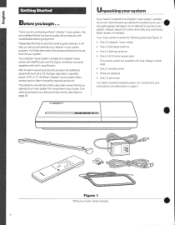
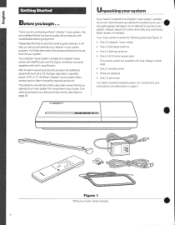
... Lifestyle music system consists of a Lifestyle music center with AM/FM tuner and CD player,andBose' powered speakers with dual voltage models only) • One (1) remote control
• Three AA batteries
• One (1) wire cover
Your Bose' powered speaker system, its fine sound quality will help you begin... Unpackingyour system
do If you for purchasing a Bose Lifestyle music system...
Owner's guide - Page 5


... you can control the music center from the bass module. Lifestyle"music center placement considerations
Speaker connections
I
s our Lifestyles music center's flexibility and small size make it
Your speaker system includes the following parts (see important safety instructions on the console to use thecube arrays withaIV or videomonitor, you will hew the best stereo sound with the cube...
Owner's guide - Page 8
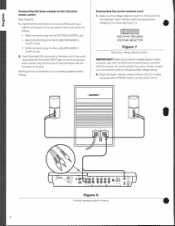
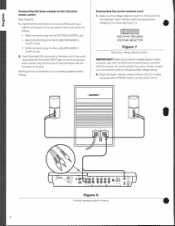
... 1. Connecting the bass module to the Lifestyle' music center
(See Figure 6)
1. Align the five pins on that connector with the five holes on the Acousgmase bass module.
Make sure the voltage selection switch on the rear panel of the music center as follows:
• Black connector plug into the SYSTEM CONTROL jack
• Red connector plug...
Owner's guide - Page 10
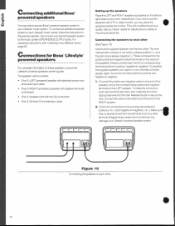
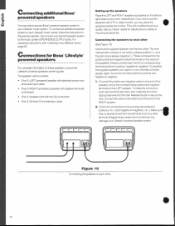
...on the left and right sides of your Bose' dealer for Bose Lifestyle° powered speakers
For complete information on one... sure that the supplied speaker cordhas two wires. CCCCC
Setting up the speakers
Place the LEFT' and RIGHT speakers as...to your Lifestyle' music center, follow the instnictions in the previous section, but connect your second speaker system tothemusic center's SPEAKERSB ...
Owner's guide - Page 11
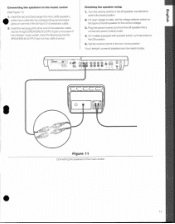
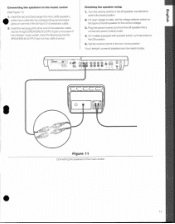
... switch to the music center.
11
eeee a 1.
•
CCCCCT
0 •
Figure 11
Connecting the speakers to the ON position. On dual voltage models, set the voltage selector switch on one end of the 50-foot (15 m) extension cable.
2. A (E. Finishing the speaker setup
1.
Insert the black plug into a convenient power (mains) outlet.
4. S. Your Lifestyle' powered speakers...
Owner's guide - Page 12
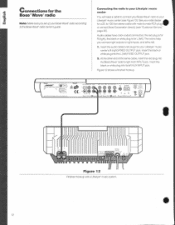
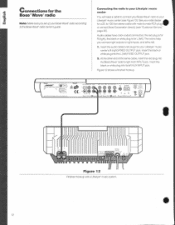
... jack. to 100-foot stereo cable with a Lifestyle music system.
•
12
Figure 12 shows a finished hookup.
-67.7.Se 00SCIal.
!it,. Audio cables have color-coded connectors: the red plug is for R(right), the blackor whiteplugis for L(left toleft.
1. Connections for the Bose Waveradio
Note:Make sureyousetupyourBose Wave' radioaccording to your Lifestyle music center
You willneed acable...
Owner's guide - Page 14


... ANTENNA screw terminals on the back of the Lifestyle' music center.
3. For other international use the supplied clip and peel-and•stick tape to determine your area:
• Model PS51, 120V in North America.
• Model PS52, 220V in Europe.
• Model PS54, 240V in UK
• Model PS55. 240V in Australia.
Plug the small connector...
Owner's guide - Page 15
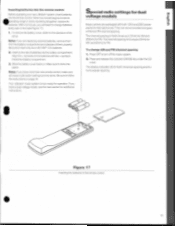
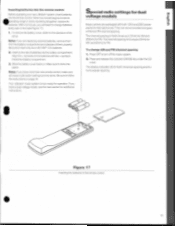
... and EU for dual voltage models
Music centers are thesame. To remove the battery cover, slide it clicks into the remote control. Be sure to turn off the music system. 2.
The channel spacing in...
Before operating your new Lifestyle system, insert batteries into place. When the remote begins to change AM and FM channel spacing 1. With normal use . Insert a new set of AM and FM...
Owner's guide - Page 17


....
1. Your TVmayhave two sets ofoutputs -FIXEDand VARIABLE. Insert the black or white plug into the R (right) VIDEO SOUND INPUT of the same cable into the left )VIDEO SOUND INPUT.
•
Connectinga turntable
To use a turntable, you will accept most popular headphone models directly.
Connect the turntable to allowthe volumecontrolon your Lifestyle' music center. page 25...
Owner's guide - Page 27


... key) - Selects the current CD track for that source on the remote set for current use the system in both SPEAKERS A and B change together. Blank key - RANDOM - Plays CD tracks in one listening area only, press the MUTE key on the music center or the remote control.
•
27
Replay the disc or track...
Similar Questions
Bose Lifestyle Model 5 Music Center Where To Get A New Audio Input Cable
(Posted by munkiflyi 9 years ago)
How To Fix Bose Lifestyle Model 5 Music Center Display Problem
(Posted by cahatbagy 10 years ago)
How To Connect Bose Radio Lifestyle Model 5 Music Center
(Posted by CROpsixk 10 years ago)

