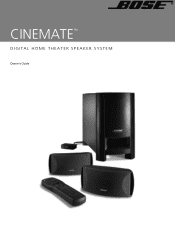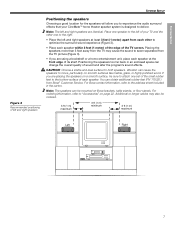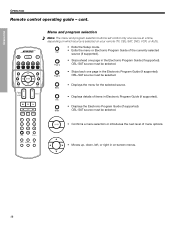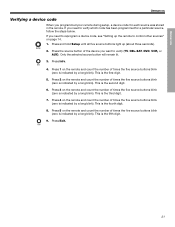Bose Cinemate Support Question
Find answers below for this question about Bose Cinemate.Need a Bose Cinemate manual? We have 3 online manuals for this item!
Question posted by rabch on October 16th, 2013
How Do You Program A Cinemate Series 1 Remote
The person who posted this question about this Bose product did not include a detailed explanation. Please use the "Request More Information" button to the right if more details would help you to answer this question.
Current Answers
Related Bose Cinemate Manual Pages
Similar Questions
Turn On Interface Module For Bose Cinemate Without The Remote
I was given a Bose CineMate with no remote. Is there any way I can turn on the module without the or...
I was given a Bose CineMate with no remote. Is there any way I can turn on the module without the or...
(Posted by phildean834 7 years ago)
Will The Bose Cinemate Series 2 Home Theater System Work On A Sony Bravia Flat
screen tv
screen tv
(Posted by tourj 10 years ago)
Can I Replace Cinemate Remote With Cinemate Gs Series 2 Remote Codes
(Posted by Sofiati 10 years ago)
Cinemate Series Ii Remote Tv Codes
I need the remote code for a Sony Bravia flat screen t.v. KDL model
I need the remote code for a Sony Bravia flat screen t.v. KDL model
(Posted by jonnie042 13 years ago)