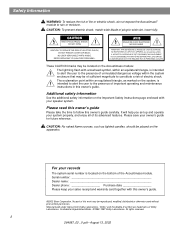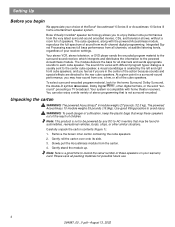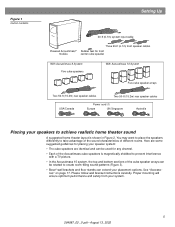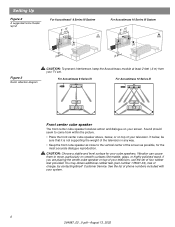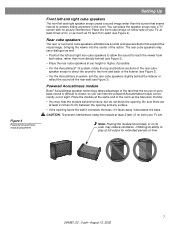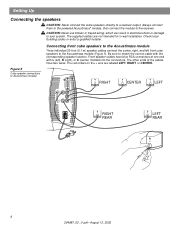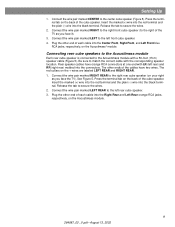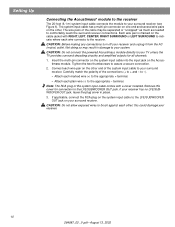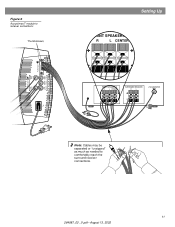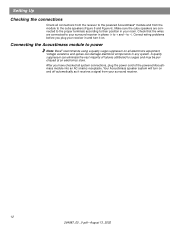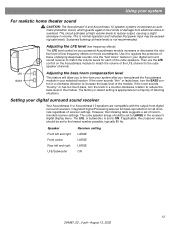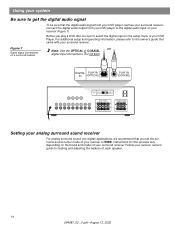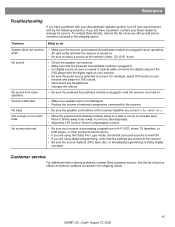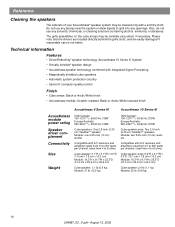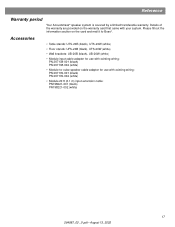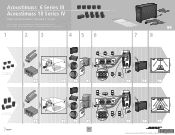Bose Acoustimass 6 Series III Support Question
Find answers below for this question about Bose Acoustimass 6 Series III.Need a Bose Acoustimass 6 Series III manual? We have 2 online manuals for this item!
Question posted by marklbowman on February 1st, 2012
How To Hook Up Video For Dvd
The person who posted this question about this Bose product did not include a detailed explanation. Please use the "Request More Information" button to the right if more details would help you to answer this question.
Current Answers
Related Bose Acoustimass 6 Series III Manual Pages
Similar Questions
How Can I Hook Up The Subwoofer With No Input Wires
I just have the subwoofer nothing else is there some way I can make something to connect to the pins...
I just have the subwoofer nothing else is there some way I can make something to connect to the pins...
(Posted by sammymartin1965 1 year ago)
Bose Acoustimass 10 Series Ii Home Theater Speaker Systems, How To Boost Bass
(Posted by piJOEORL 10 years ago)
How To Connect Wires To Bose Acoustimass 6 Series 3
(Posted by PREEkyr 10 years ago)