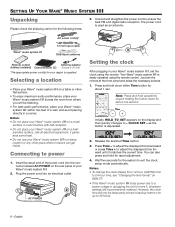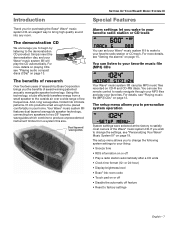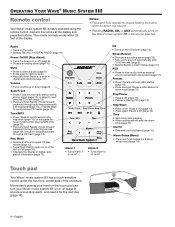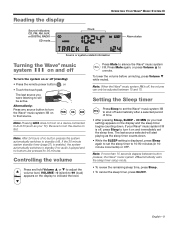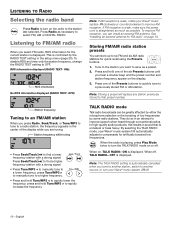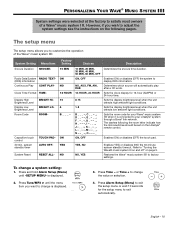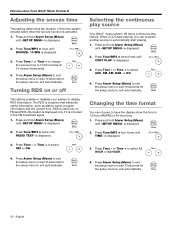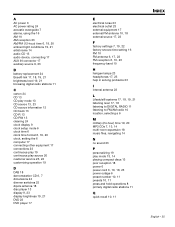Bose 44417 Support Question
Find answers below for this question about Bose 44417.Need a Bose 44417 manual? We have 1 online manual for this item!
Question posted by ernieom on March 13th, 2016
Change Clock Display
Directions for updating time display on Bose Wave Radio w CD Player Model AWRCC-1 w Remote
Current Answers
Answer #1: Posted by TechSupport101 on March 13th, 2016 6:37 AM
Hi. Refer to the manual here http://worldwide.bose.com/axa/en_au/web/music_system_manuals/page.html for the best pointer.
Related Bose 44417 Manual Pages
Similar Questions
How Do You Set Clock On Bose Wave Radio Without Cd Player If Only Have Remote
control
control
(Posted by angiru 9 years ago)
Cd Player Model # Awrcc1
cd is stuck in player, how do i get it out
cd is stuck in player, how do i get it out
(Posted by madvictor9 12 years ago)