Bose 321 Support Question
Find answers below for this question about Bose 321.Need a Bose 321 manual? We have 2 online manuals for this item!
Question posted by kmeade on September 20th, 2011
Remote Problems
i have a 46 inch lg tv,direct tv satallite.when i go between the tv and satallite the remote wont change imputes.i have the 3.2.1gs111 system remote.how do i get the imputes to work
Current Answers
There are currently no answers that have been posted for this question.
Be the first to post an answer! Remember that you can earn up to 1,100 points for every answer you submit. The better the quality of your answer, the better chance it has to be accepted.
Be the first to post an answer! Remember that you can earn up to 1,100 points for every answer you submit. The better the quality of your answer, the better chance it has to be accepted.
Related Bose 321 Manual Pages
Owner's guide - Page 3


...the system 16 Attaching the supplied antennas 17 Connecting cable FM radio 18 Make the power connection after all the others 18 Turning off the internal speakers in your TV 18 Installing remote ... Settings menu 25
Operation 27 Turning your system on and off 27 Before you play options 28 Loading and playing a CD 29 Basic CD operations 29 Changing CD settings 30 Using the sleep timer...
Owner's guide - Page 4


...Changing FM settings 31 Changing AM settings 32
Playing other sources 32 Changing settings for the other sources 32
System settings 32
Sound Adjustments 33 Locating Audio Setup 33 Audio Setup menu 33
System Adjustments 35 Locating system settings 35 System... entertainment system 38 Cleaning the media center 38 Cleaning the speakers 38 Cleaning discs 38 Replacing the remote batteries ...
Owner's guide - Page 5


...3•2•1 home entertainment system or on the bottom of the rectangular picture in a TV set up, so you ...signal processing technology, the 3•2•1 system provides improved spaciousness from stereo recordings, and bold movie effects from surround... Acoustimass® module • Easy-to-use infrared remote control • Console input jacks for region code compatibility...
Owner's guide - Page 6


..., Inc. This product incorporates copyright protected technology and other rights owners. Use of remote that developed both CD and laserdisc. Dolby Digital (also called a part of data... are trademarks of several composite video systems. The PAL format is often wider than 525 or 625 line video formats. Confidential unpublished works. 1992-1997 Dolby Laboratories.
Reverse ...
Owner's guide - Page 8


... system as needed.
Note: Now is a good time to the address sheet included in Figure 1. Speakers
Rubber feet
Rubber feet
Acoustimass
module
Media center
Batteries
Remote control
120V power cord
Antenna stand
AM antenna
Stereo ... the safest way to use it. If any part of the system appears damaged, do not attempt to transport your warranty card and in the space provided on the...
Owner's guide - Page 16


... TV to the VIDEO 1 input on the media center
Connecting your TV to the system
The type of video connection used with your TV (Figure 14) must match the type of connection used with your TV and VCR (Figure 15 on page 17) must be able to connect your VCR composite video output directly to your TV...
Owner's guide - Page 17


... Spread out the antenna arms at the other external equipment as possible, at least 20 inches (50 centimeters) from the media center and at least 4 feet (1.2 meters) from ...the Acoustimass® module. Attaching the supplied antennas
The rear panel of your 3•2•1 system media center to a wall. To add an outdoor antenna, consult a qualified installer.
A
VIDEO
...
Owner's guide - Page 19


... non-cable/satellite TV sound comes directly from the VCR is connected to the media center, while the TV audio is designed to deliver high-quality home entertainment free of configurations. On the back of connecting equipment to add other components in a variety of complexity and complications. System Setup
Installing remote control batteries...
Owner's guide - Page 20


...one jack (for instance, VIDEO 1) on your remote to the media center.
This allows you play...Media center
L
R
Recording component
20
AM256950_02_V.pdf • January 29, 2002 System Setup
Figure 20
The media center receives all of the media center provides audio...directly from the TV
In Figure 20, the audio from both the cable or satellite box and the VCR is routed to the TV, and the TV...
Owner's guide - Page 22


...
Buttons on to the previouslyselected AM station.
Unmutes the system volume.
Note: Neither the Model 3•2•1 remote nor the media center can control this system.
Selects AUX as the TV or VCR, on or off . Selects Video 1 as the sound source and turns the system on.
Selects the built-in tuner and turns the...
Owner's guide - Page 24


...
ANGLE SETTINGS SLEEP
8-digit display
FM stereo indicator
Number of the remote control. Pressing + unmutes the
system.
Selects the previous/next DVD chapter ...changes with each adjustment or selection you make. Raises/lowers the volume.
Figure 23
All of the possible choices shown below will light up to a station. Power
Volume
Source
Skip/Scan
Stop/Eject
Turns the system...
Owner's guide - Page 25
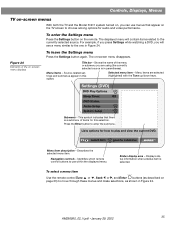
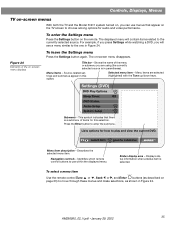
.... The on the TV screen to use menus that there is a submenu of items for how to move through these menus and make selections, as described on the remote. Shows the name... of the on-screen menu displays
To leave the Settings menu
Press the Settings button again. Settings (DVD)
DVD Play Options
Sleep Timer:
Off
DVD Status:
Audio Setup
System Setup
Submenu...
Owner's guide - Page 27


...Check the region code number on the media center label or on the shipping carton.) • the TV is encoded for the DVD player and disc match, as explained on page 5 of the media center...see the Important Note on top of this :
Pause a DVD movie... If it on the remote. on with how the system remote control operates (as explained on page
22). • the region codes for that was played ...
Owner's guide - Page 28
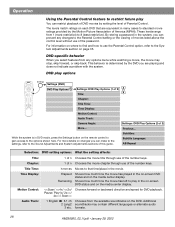
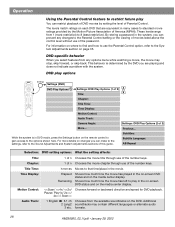
...storing a password in DVD mode, press the Settings button on the remote control to gain access to the Parental Control setting or the viewing of...problem with the system. formats.
28
AM256950_02_V.pdf • January 29, 2002 This behavior is in the system, you can restrict playback of DVD movies by the DVD you select features from any changes to the options shown here. While the system...
Owner's guide - Page 30
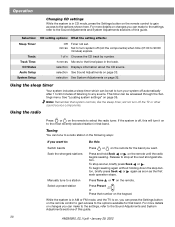
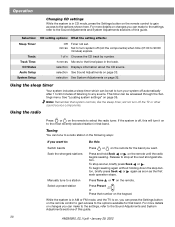
... stops. For more details on the remote until the radio begins seeking. Operation
Changing CD settings
While the system is in CD mode, press the Settings button on the remote control to gain access to stop sooner...Seek or on changes you want to:
Do this guide.
30
AM256950_02_V.pdf • January 29, 2002
While the system is in AM or FM mode, and the TV is off the TV or other sound...
Owner's guide - Page 31


... using the remote control or the on the remote. 2. Note: If you want to change the station assigned to a particular preset number, you want to hear.
• Press Preset up or down to change the preset.... (Make sure your TV is now available for Europe only) Output mode:
Audio Setup System Setup
FM setting options:
Off mm:ss
----
1 of 25 selection
On Off Stereo Mono selection selection
What ...
Owner's guide - Page 32


... you want to raise or lower the volume of the system. System Setup
selection See System Adjustments on page 35.
Changing settings for that source, use its remote or front-panel controls. selection See System Adjustments on page 35. See "Locating system settings" on the 3•2•1 remote control or media center to tape. Use the Volume v or...
Owner's guide - Page 38
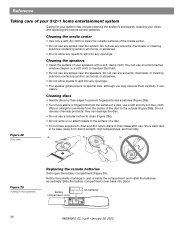
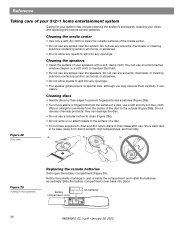
... replacing the remote control batteries....system
Caring for your system may vacuum them carefully, if necessary. c.
Notice the polarity markings (+ and -) inside the compartment and install the batteries accordingly. Cleaning the media center
• Use only a soft, dry cloth to prevent fingerprints and scratches (Figure 28a).
• To remove stains or fingerprints from direct...
Owner's guide - Page 39


...does not work
• Point the remote control at least 20 inches (50 ...between the media center and the speakers. • Check the connections for TV/Video. work or has poor reception
• Make sure antennas are connected properly. ... may be dirt or dust on the remote con- Reference
Troubleshooting
Problem
What to do
System doesn't do any- • Make sure the unit is ...
Owner's guide - Page 40
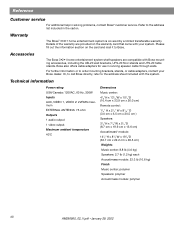
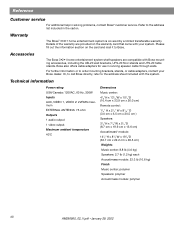
...temperature 40˚C
Dimensions Music center: 41/8"H x 131/4"W x 101/4"D (10.4 cm x 33.9 cm x 26.0 cm) Remote control: 11/8" H x 21/2" W x 81/16" D (3.0 cm x 6.5 cm x 20.5 cm ) Speakers: 31... home entertainment system is covered by a limited transferable warranty.
For further information...problems, contact Bose® customer service. Or, to call Bose directly, refer to the address list included ...
Similar Questions
How Do I Connect My Bose 321 Speakers To My Tv Without Media Center.
(Posted by jbher 10 years ago)
Remote Not Working
Hi I have a cinemate series 1 system and my universal remote is not working, no matter what button I...
Hi I have a cinemate series 1 system and my universal remote is not working, no matter what button I...
(Posted by wohching 12 years ago)

