Bose 321 Support Question
Find answers below for this question about Bose 321.Need a Bose 321 manual? We have 2 online manuals for this item!
Question posted by nomagwat on February 23rd, 2014
Bose 321 Dvd Tray Won't Open
The person who posted this question about this Bose product did not include a detailed explanation. Please use the "Request More Information" button to the right if more details would help you to answer this question.
Current Answers
There are currently no answers that have been posted for this question.
Be the first to post an answer! Remember that you can earn up to 1,100 points for every answer you submit. The better the quality of your answer, the better chance it has to be accepted.
Be the first to post an answer! Remember that you can earn up to 1,100 points for every answer you submit. The better the quality of your answer, the better chance it has to be accepted.
Related Bose 321 Manual Pages
Owner's guide - Page 2


... slot, insert fully. CAUTION
RISK OF ELECTRICAL SHOCK DO NOT OPEN
CAUTION: TO REDUCE THE RISK OF ELECTRIC SHOCK, DO NOT REMOVE...re or electric shock, do not expose the system to rain or moisture.
The DVD player should not be adjusted or repaired by ...your system properly, and enjoy all requirements of its advanced features. No part of your owner's guide for future reference.
©2002 Bose ...
Owner's guide - Page 3


...DVD-specific behavior 28 DVD play your first DVD 27 Loading and playing a DVD 27 Basic DVD operations 27 Using the Parental Control feature to find... Safety Information 2
Introduction 5 Before you begin 5 Selecting compatible discs 5 How text is used in this owner's guide 5 Glossary of terms 5 For your records 7
System...; module 11 When the system setup is completed 12 Making...
Owner's guide - Page 4


... Changing AM settings 32
Playing other sources 32 Changing settings for the other sources 32
System settings 32
Sound Adjustments 33 Locating Audio Setup 33 Audio Setup menu 33
System Adjustments 35 Locating system settings 35 System Setup menu 36 DVD Setup submenu 36 Parental Control submenu 37
Reference 38 Taking care of your 3•...
Owner's guide - Page 5


... (read as a VCR, DSS, CD
changer, or tape deck)
Selecting compatible discs
The DVD/CD player built into the 3•2•1 media center can enjoy your TV screen, and status...Digital is the width of terms 2D - Using Bose proprietary signal processing technology, the 3•2•1 system provides improved spaciousness from stereo recordings, and bold movie effects from surround-encoded ...
Owner's guide - Page 6


...a type of the digital audio signal used for storing and reproducing audio and video on DVD-ROM discs, based on discs.
- An acronym for infrared. This is a serial ...compressed audio format that is coded for both the American Black & White and Color television system. An uncompressed, digitally coded representation of audio encoder technology. This product incorporates copyright protection...
Owner's guide - Page 7
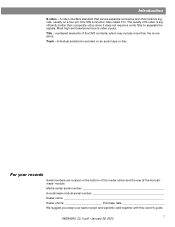
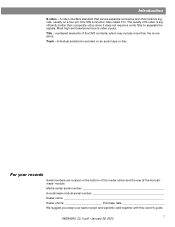
...; January 29, 2002
7 Track -
A video interface standard that carries separate luminance and chrominance signals, usually on an audio tape or disc.
The quality of the DVD contents, which may include more than composite video since it does not require a comb filter to separate the signals. Title -
Owner's guide - Page 8


...
120V power cord
Antenna stand
AM antenna
Stereo cable
Video cable
Owner's guide
Module cable
Speaker cable
FM antenna
Quick setup guide
8
AM256950_02_V.pdf • January 29, 2002 If any part of the shipping carton
Carefully unpack your system. For Bose contact information, refer to transport your system includes the parts shown in the...
Owner's guide - Page 10


...
Place the media center where nothing obstructs opening the disc tray on page 40. Be sure it is close enough to additional source components (TV, tape player, VCR) for these connections, contact Bose or your personal preference.
• Keep both speakers at approximately the same height. System Setup
Figure 4
Recommended orientation of the speakers...
Owner's guide - Page 14


...
S
ACOUSTIMASS MODULE
S
R
AC input jack
AC INPUT
MUSIC CENTER
Acoustimass module cable
Note: Before using your Bose® dealer or a local electronics retailer.
14
AM256950_02_V.pdf • January 29, 2002
On the rear ...Basic connections to VIDEO OUTPUT (Figure 12). System Setup
Figure 11
Right-angle connector that attaches to play a DVD or other end of the cable into the ...
Owner's guide - Page 19


...its range seems reduced. But it also provides the flexibility for you enjoy the benefits of Bose® sound with the plus (+) and minus (-) inside the battery compartment. 3.
Audio from the VCR is .... The following illustrations show two additional means of the remote, slide open the battery compartment (Figure 18). 2. System Setup
Installing remote control batteries
1.
Owner's guide - Page 22


...system on to the previouslyselected AM station.
Unmutes the system volume. Selects the built-in CD/DVD player and turns the system on the remote control are grouped according to function. Unmutes the system...on components connected to the media center, use the remote for the Bose Model 3•2•1 system) or programmable "learning" remote can switch components, such as described...
Owner's guide - Page 23
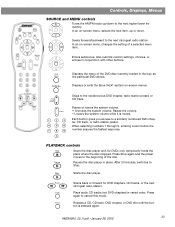
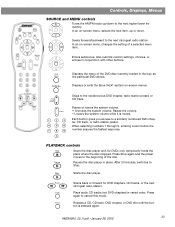
.... Enters submenus.
Plays audio CD tracks (not DVD chapters) in place.
AM256950_02_V.pdf • January 29, 2002
23 Lowers the system volume while it is pressed again.
In an on -screen menus.
Also submits custom settings, choices, or entries in the tray, as the particular DVD allows. When selecting numbers 1 through 9, entering a zero before...
Owner's guide - Page 24


... you make. Movie title selected
CD/DVD play CD track
CD/DVD selected
selected
play mode indicators
SHUFFLE REPEAT DISC REPEAT TRACK MOVIE EQ RDS STEREO
DVD CD AUX VIDEO 1 VIDEO 2 AM...of the system, and a DVD/CD tray that may appear, depending on the current status of the system
Display indicators
With the system turned on the front of the console. Selects the previous/next DVD chapter or...
Owner's guide - Page 26
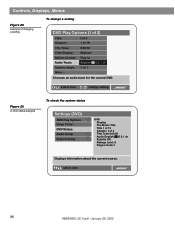
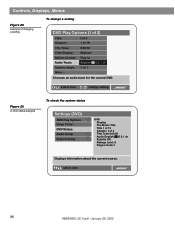
... 25
Example of changing a setting
To change setting
Figure 26 A DVD status example
To check the system status
Settings (DVD)
DVD Play Options Sleep Timer: DVD Status: Audio Setup System Setup
DVD Playing The Movie Title Title 1 of 13 Chapter 1 of 1
Chooses an audio track for the current DVD. select item
26
AM256950_02_V.pdf • January 29, 2002...
Owner's guide - Page 27


... the Stop/Eject 4. Place the DVD disc in order to close the tray.
For example, in the open media center tray. 5. The DVD disc begins to the next/previous chapter... Press Repeat while playing the chapter.
On the remote, press the CD/DVD button. 3. Stop a DVD movie... You can turn your system on and off
You can also...
Owner's guide - Page 29


...AM256950_02_V.pdf • January 29, 2002
29 Off Hides subtitles. On the remote, press the CD/DVD button.
2. Resume play automatically. Stop a CD... Use the remote to do this:
Press Pause Press...play CD tracks... Press Shuffle again, while in the open disc tray. For use with Auto subtitles (refer to close the disc tray. If not, press once. Scan a CD backward/forward... ...
Owner's guide - Page 33


... source will be displayed on page 34 shows the DVD audio status. Indicates that it contains a mono program. On Automatically engages Bose® Videostage® decoding circuitry when a Dolby ...pdf • January 29, 2002
33
On Automatically adjusts the volume so you turn the system on to DVD, VIDEO 1, VIDEO 2, or AUX. This feature can hear soft sounds (particularly dialogue)...
Owner's guide - Page 35
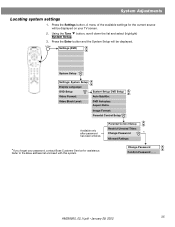
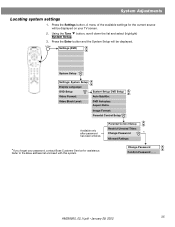
... Subtitle: DVD Autoplay: Aspect Ratio: Image Format: Parental Control Setup
Parental Control Setup
Available only after password
Restrict Unrated Titles:
Change Password
*
has been entered. Change Password Confirm Password - - - - Press the Enter button and the System Setup will be displayed.
ARleloswtreicdt RUantriantgesd: Titles:
*If you forget your password, contact Bose Customer...
Owner's guide - Page 37


.... If you forget your password, contact Bose Customer Service for restricting access to change a current password. Refer to the Bose address list enclosed with this system.
1 to 8* Blocks access to play...AM256950_02_V.pdf • January 29, 2002
37
DVD Rating General Description of unrated titles when password is set. System Adjustments
Parental Control submenu
The parental control submenu ...
Owner's guide - Page 39


...the connections for region code
compatibility" on . • When playing a DVD or other end is firmly seated in the CD tray. • Connect the FM and AM antennas. • Unplug the ... the music center. See
Important Note on . Clean the disc.
Reference
Troubleshooting
Problem
What to do
System doesn't do any- • Make sure the unit is turned on page 16.
Remote control is...
Similar Questions
No Picture When Trying To Watch A Dvd On My Bose 321
How do you set up a Bose 3-2-1 II media Center to a new Sharp HDTV? I'm not getting a picture while ...
How do you set up a Bose 3-2-1 II media Center to a new Sharp HDTV? I'm not getting a picture while ...
(Posted by neanerd5 11 years ago)

