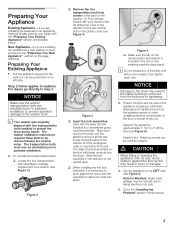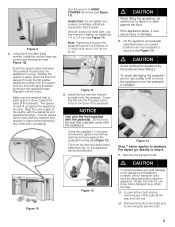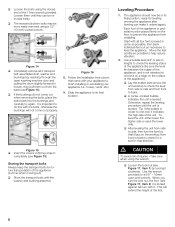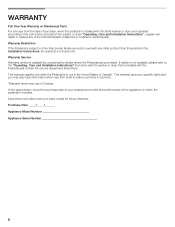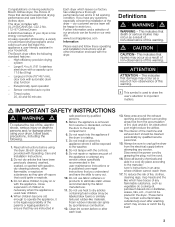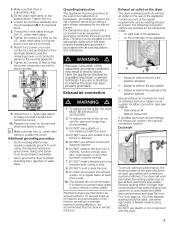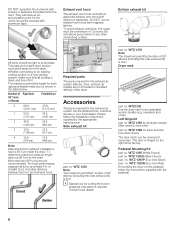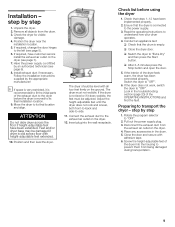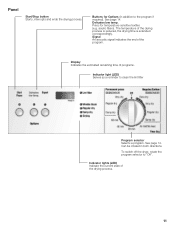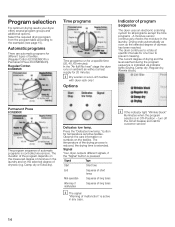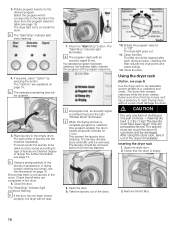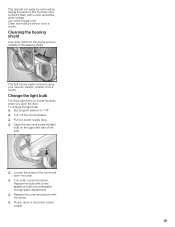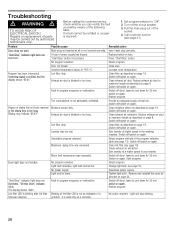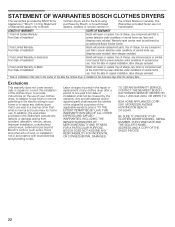Bosch WTMC5321US Support Question
Find answers below for this question about Bosch WTMC5321US - 27" Electric Dryer 500 Series.Need a Bosch WTMC5321US manual? We have 3 online manuals for this item!
Question posted by mkeilty on September 22nd, 2015
Terminal Block Screws
Current Answers
Answer #1: Posted by TommyKervz on September 22nd, 2015 2:09 PM
1-800-944-2904 Mon.-Fri.: 5:00 a.m.-6:00 p.m. PST. Sat.: 6:00 a.m.-3:00 p.m. PST.
The help center should be able to give you the correct size. OR simple call this number to place an order: 1-866-404-9810
Related Bosch WTMC5321US Manual Pages
Similar Questions
where is the reset switch located on the 500 series dryer?
My dryer worked yesterday and today when I put a load in it only puts out cold air, not hot. I have ...
We have cleaned out the Lint Filter and cleaned the bottom of the lint trap and we have checked the ...