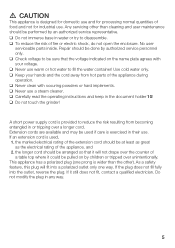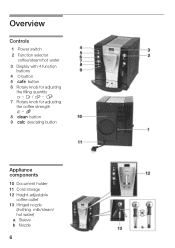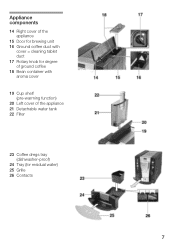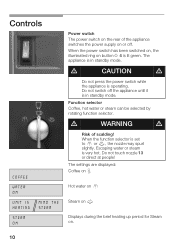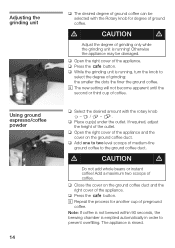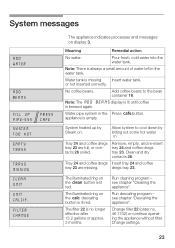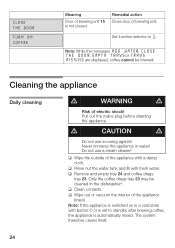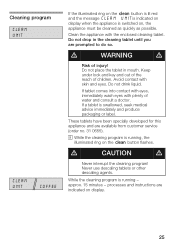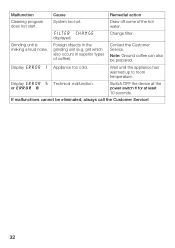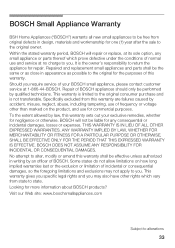Bosch TCA6301UC Support Question
Find answers below for this question about Bosch TCA6301UC - Benvenuto B30 Gourmet Coffee Machine.Need a Bosch TCA6301UC manual? We have 1 online manual for this item!
Question posted by Jlanford on November 11th, 2019
Haw Can I Repair The Bean Grinder?
Error 5: unit begins heating and bean grinder engages then error message
Current Answers
Answer #1: Posted by Priyanksharma on November 11th, 2019 8:35 PM
Press the grind button or turn the grinder on to start grinding and all the coffee that was jammed in will be free to come out. Slowly fine your grind and press the grind button if you think beans may still be in there. Put the grind back to where you estimate it to be. Replace hopper and refill with you coffee beans.
Related Bosch TCA6301UC Manual Pages
Similar Questions
Bosch Benvenuto B30 Tca6301uc
Why my benvenuto B30 doesn't compress coffee in the brewing unit? Only loose mud comes out to the ho...
Why my benvenuto B30 doesn't compress coffee in the brewing unit? Only loose mud comes out to the ho...
(Posted by witekh87 2 years ago)
I Have A Benvenuto B30 Bosch Coffee Machine And I Need Somebody To Service It..
I have a Benvenuto B 30 Bosch coffee machine I'm wondering if somebody can call me or message me tex...
I have a Benvenuto B 30 Bosch coffee machine I'm wondering if somebody can call me or message me tex...
(Posted by Redtwizzler 2 years ago)
Hello! My Coffee Maker Wont Bring The Water Through The Machine.
hello! my coffee maker wont bring the water through the machine. it makes the sound like its going t...
hello! my coffee maker wont bring the water through the machine. it makes the sound like its going t...
(Posted by redfoot23 6 years ago)
Bosch Benvenuto B30 Says Fill Up Pipe System, How?
Bosch benvenuto B30 says Fill up Pipe system. How is this accomplished?
Bosch benvenuto B30 says Fill up Pipe system. How is this accomplished?
(Posted by apcello57 10 years ago)
Maintenance Manual For The Bosch Benvenuto B30
Do you have a maintenance manual for the Bosch Benvenuto B30 (not the user manual) ?
Do you have a maintenance manual for the Bosch Benvenuto B30 (not the user manual) ?
(Posted by vosmerj 12 years ago)