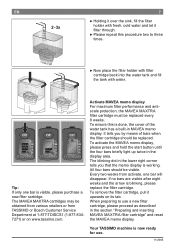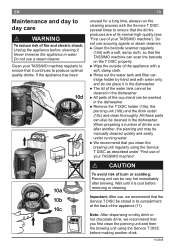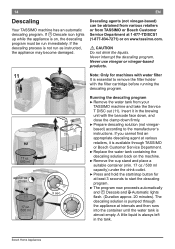Bosch TAS6515UC Support Question
Find answers below for this question about Bosch TAS6515UC - Tassimo Single-Serve Coffee Brewer.Need a Bosch TAS6515UC manual? We have 1 online manual for this item!
Question posted by Swiskoski on November 4th, 2014
How To Set Language On A O/01
Current Answers
Answer #1: Posted by BusterDoogen on November 4th, 2014 10:38 AM
I hope this is helpful to you!
Please respond to my effort to provide you with the best possible solution by using the "Acceptable Solution" and/or the "Helpful" buttons when the answer has proven to be helpful. Please feel free to submit further info for your question, if a solution was not provided. I appreciate the opportunity to serve you!
Related Bosch TAS6515UC Manual Pages
Similar Questions
I need to replace a damaged plastic filter basket.
hello! my coffee maker wont bring the water through the machine. it makes the sound like its going t...
On large espresso machine with two spouts, only one spout relases coffee. The other seems clogged. W...