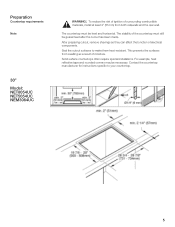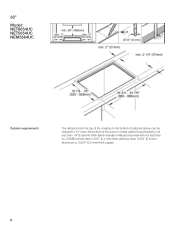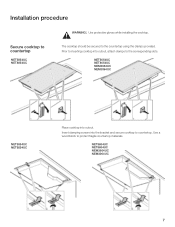Bosch NET8654UC Support Question
Find answers below for this question about Bosch NET8654UC - 800 36" Electric Cookt.Need a Bosch NET8654UC manual? We have 5 online manuals for this item!
Question posted by Foehrd on March 13th, 2012
My Burner Keeps Shutting Off
The person who posted this question about this Bosch product did not include a detailed explanation. Please use the "Request More Information" button to the right if more details would help you to answer this question.
Current Answers
Related Bosch NET8654UC Manual Pages
Similar Questions
Bosch Electric Cooktop Control Module On Model Net 8654 Uc
I need to replace the control modules but they seem to be stuck to the glass . How do I remove it? D...
I need to replace the control modules but they seem to be stuck to the glass . How do I remove it? D...
(Posted by tigercapitalltd 8 years ago)
Middle Burner Not Working
The unit is flashing a backwards 9 followed by a 1 at all times. (even when the unit is not being op...
The unit is flashing a backwards 9 followed by a 1 at all times. (even when the unit is not being op...
(Posted by dturner48 10 years ago)
16,000 Btu Burner, Bosch Ngm8054u Cooktop, Suddenly Has Only Low Flame. Why?
(Posted by sazerwick 11 years ago)
My Cooktop Won't Spark. Have To Use Matches To Turn Burners On
(Posted by donpajero 12 years ago)
Burner Problem With The Large Burner Bosch Pgl985uc
This burner will not stay lit. I have had 2 service calls on this and none have really fixed the iss...
This burner will not stay lit. I have had 2 service calls on this and none have really fixed the iss...
(Posted by dowjones25k 13 years ago)