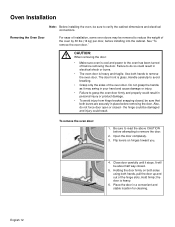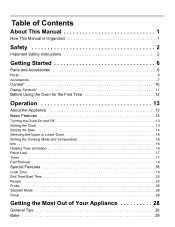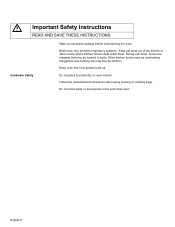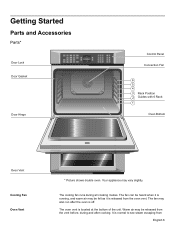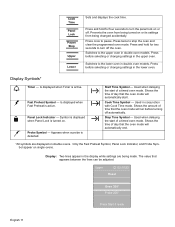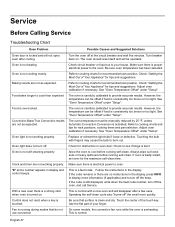Bosch HBL8450UC Support Question
Find answers below for this question about Bosch HBL8450UC - 800 Series Electric Wall Oven.Need a Bosch HBL8450UC manual? We have 2 online manuals for this item!
Question posted by ringo321 on April 19th, 2010
In Self Cleaning Mode It Started Making Horrible Noise
The person who posted this question about this Bosch product did not include a detailed explanation. Please use the "Request More Information" button to the right if more details would help you to answer this question.
Current Answers
Related Bosch HBL8450UC Manual Pages
Similar Questions
Where Do Cleats Attach. Bosch 800 Hbl8651uc.
hello. Our contractor is having a difficult time figuring out where / how the cleats attach to the s...
hello. Our contractor is having a difficult time figuring out where / how the cleats attach to the s...
(Posted by Anheal710 7 years ago)
Problem With Probe
Until 2 weeks, my probe don't work. The display always says "press start when ready" and when I push...
Until 2 weeks, my probe don't work. The display always says "press start when ready" and when I push...
(Posted by patrickviens 8 years ago)
Bosch Oven Stainless Front Panel Cleaning
The coditioning cloth is not recommended for the lettering on the stainless front panel. What would ...
The coditioning cloth is not recommended for the lettering on the stainless front panel. What would ...
(Posted by sraythomason 9 years ago)
Hbl 3550uc2 Door Assembly
I disassembled the door assembly to clean the interior glasses. I have now reassembled the door and ...
I disassembled the door assembly to clean the interior glasses. I have now reassembled the door and ...
(Posted by jstanker 9 years ago)
The Bottom Door Of My Bosch Hbl5650uc Has Grease In It, How Can I Clean It Up.
The bottom door of my Bosch HBL5650UC/03 has grease in it, how can I clean it up?I can remove the to...
The bottom door of my Bosch HBL5650UC/03 has grease in it, how can I clean it up?I can remove the to...
(Posted by Zahraii 11 years ago)