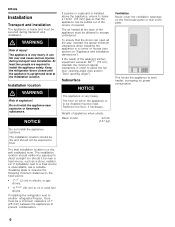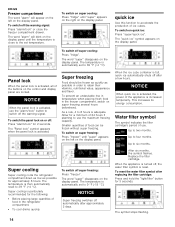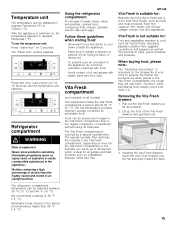Bosch B26FT80SNS Support Question
Find answers below for this question about Bosch B26FT80SNS.Need a Bosch B26FT80SNS manual? We have 1 online manual for this item!
Question posted by sdb914 on December 29th, 2016
Exit Demo Mode Bosch Fridge Model B26ft80sns
How do I get my new Bosch Refridgerator model B26FT80SNS out of Demo mode?
Current Answers
Answer #1: Posted by Troubleshooter101 on December 29th, 2016 9:50 PM
If the panel temperature reads 0 F 0 F it is in the "DEMO" mode. This is normal if you purchase a floor model. To bring it back to normal mode press ENERGY SAVER & ADJUST FREEZER together for 3 to 5 seconds until it beeps. Then unplug the referidgerator for at least 30 seconds. Then plug it bck in. That will reset the stupid computer and get it back to normal operation.
Thanks
Please respond to my effort to provide you with the best possible solution by using the "Acceptable Solution" and/or the "Helpful" buttons when the answer has proven to be helpful. Please feel free to submit further info for your question, if a solution was not provided. I appreciate the opportunity to serve you!
Troublshooter101
Related Bosch B26FT80SNS Manual Pages
Similar Questions
Demo Mode
need demo mode for the Bosch fridges B21ct80sns and B21cl81sns
need demo mode for the Bosch fridges B21ct80sns and B21cl81sns
(Posted by robertreynolds26 5 years ago)
How To Take Bosch B20cs81sns Out Of Demo Mode
(Posted by chka 10 years ago)
How Do I Get My New Bosch B26ft Fridge Out Of Demo Mode
I just purchased a new Bosch B26ft fridge and it is not cooling, they claim it is in demo mode, how ...
I just purchased a new Bosch B26ft fridge and it is not cooling, they claim it is in demo mode, how ...
(Posted by Renautch 12 years ago)
Demo Mode - Turning It Off So The Fridge Will Work
How do i get this refrigerator out of demo mode. the sears store installed it, but it does not cool....
How do i get this refrigerator out of demo mode. the sears store installed it, but it does not cool....
(Posted by mgalvez 12 years ago)