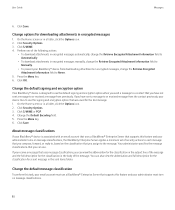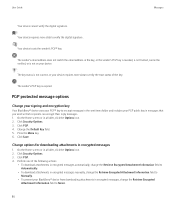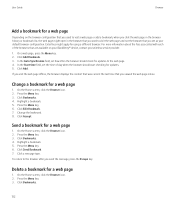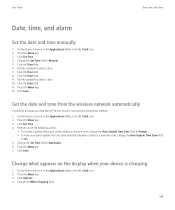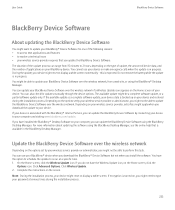Blackberry TOUR 9630 Support Question
Find answers below for this question about Blackberry TOUR 9630 - 256 MB - Verizon Wireless.Need a Blackberry TOUR 9630 manual? We have 2 online manuals for this item!
Question posted by 3kMr on April 7th, 2014
How To Manually Update Blackberry 9630 To 6.0 Os
The person who posted this question about this Blackberry product did not include a detailed explanation. Please use the "Request More Information" button to the right if more details would help you to answer this question.
Current Answers
Related Blackberry TOUR 9630 Manual Pages
Blackberry Knowledge Base Results
We have determined that the information below may contain an answer to this question. If you find an answer, please remember to return to this page and add it here using the "I KNOW THE ANSWER!" button above. It's that easy to earn points!-
KB18127-Configuring a BlackBerry smartphone as a Bluetooth IP Modem on a Mac computer
...wireless service provider, see KB19641 If the above configurations do not allow for this step - indicates pressing the spacebar in the field provided. Task 1 - Type the passkey in the Account Name or Password fields. The Bluetooth Mobile Phone...wireless service providers require different configuration information to be manually... BlackBerry smartphones Mac OS Specific configurations Using... -
BlackBerry - Tips and Tricks
...reg; BoldT82; 9000 smartphone BlackBerry® PearlT82; 8100 Series BlackBerry® TourT82; 9630 smartphone BlackBerry® 8800 Series BlackBerry® 8700 Series BlackBerry® 7100 Series BlackBerry...smartphone BlackBerry® smartphone by downloading manuals and user guides. Become a pro with wet hands User Guide Get detailed information on the phone Do not use a holster or ... -
KB22427-New features of BlackBerry Internet Service 3.1
... easily to the BlackBerry smartphone Add or edit contacts, and the contacts are automatically updated whether they are required to contact their BlackBerry Internet Service email account. Users can receive...Service is offered by Research In Motion. This means that is designed to their wireless service providers to have new BlackBerry smartphones provisioned prior to setting up to ten email...
Similar Questions
How Do You Update Your Blackberry 9630 Verizon To 9900
(Posted by sujarKaiwe 10 years ago)
How Do I Manually Configure My Blackberry Tour 9630
(Posted by austhree 10 years ago)
Blackberry Tour 9630
what already exists for BB OS 6 Tour 9630?
what already exists for BB OS 6 Tour 9630?
(Posted by rulipratamapulungan 10 years ago)
How To Register Blackberry 9630 Manually
(Posted by Anonymous-57802 12 years ago)
What Version Os For Bb9550 Do I Need To Use With Ford Sync?
I have a BB Storm2 9550 and a 2010 Ford Focus with SYNC. My phone will find the bluetooth in my car ...
I have a BB Storm2 9550 and a 2010 Ford Focus with SYNC. My phone will find the bluetooth in my car ...
(Posted by tclayborn 13 years ago)