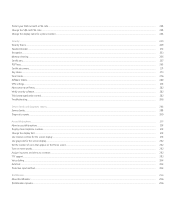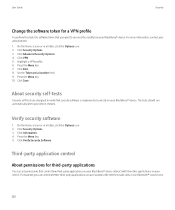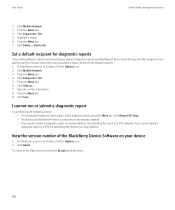Blackberry TOUR 9630 Support Question
Find answers below for this question about Blackberry TOUR 9630 - 256 MB - Verizon Wireless.Need a Blackberry TOUR 9630 manual? We have 2 online manuals for this item!
Question posted by Anonymous-83812 on November 13th, 2012
Vpn On Bold 9900
help on how to use the vpn! Am in China ccan't facebook on my phone!
Current Answers
Related Blackberry TOUR 9630 Manual Pages
Blackberry Knowledge Base Results
We have determined that the information below may contain an answer to this question. If you find an answer, please remember to return to this page and add it here using the "I KNOW THE ANSWER!" button above. It's that easy to earn points!-
KB18127-Configuring a BlackBerry smartphone as a Bluetooth IP Modem on a Mac computer
...not allow for successful connectivity, contact your wireless service provider. Desktop Manager 1.0 BlackBerry smartphones Mac OS Specific configurations Using the preceding steps from the computer...Mac OS) A BlackBerry smartphone with the BlackBerry Desktop Manager. The Bluetooth Mobile Phone Setup window appears. For example, the following prompt: Enter numeric passkey for Bluetooth enabled ... -
BlackBerry - Tips and Tricks for the BlackBerry Tour 9630
...picture or to turn on low-light mode for the BlackBerry Tour 9630 BlackBerry® View mobile site Yahoo Buzz Technorati Stumbleupon Reddit MySpace Facebook Digg Delicious Take Life With You Learn all in an email... screen size Insert a period (.) in the web address field Insert a slash mark (/)in the phone application Press the Alt key and the X key Type the extension number Press the Alt key and... -
KB16418-Unable to register BlackBerry Mobile Voice System Client
... as they are . The BlackBerry MVS web UI has the incorrect mobile phone number. The BlackBerry MVS web UI has the incorrect BlackBerry smartphone PIN. If you in to the BlackBerry MVS web UI using the last five digits of your user ID and the default password that the...
Similar Questions
Blackberry Tour 9630 Unlocked When I Call A Voice Says Welcome To Verizon
wireless
wireless
(Posted by ncLOU5 10 years ago)
How To Lock Blackberry Tour 9630 Verizon If Lost
(Posted by otistfreee 10 years ago)
How Do I Configure My Verizon Black Berry 8830 World Editon.ans Using The
browser(internet) and how do i find the model number on this product
browser(internet) and how do i find the model number on this product
(Posted by etembo40 11 years ago)
How To Configure Blackberry 8830 Browser
how can I enable the browser in my blackberry 8830 verizon wireless
how can I enable the browser in my blackberry 8830 verizon wireless
(Posted by zpitchouludingama 11 years ago)
Blackberry Bold 9900
when receiving a call, caller can hear me talk but I can not hear the caller. What could the prob...
when receiving a call, caller can hear me talk but I can not hear the caller. What could the prob...
(Posted by pcdj 11 years ago)