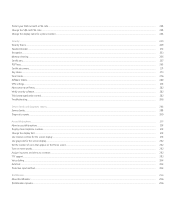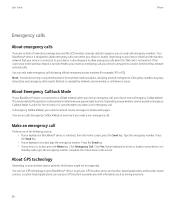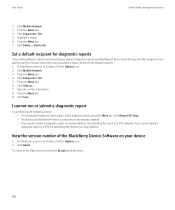Blackberry TOUR 9630 Support Question
Find answers below for this question about Blackberry TOUR 9630 - 256 MB - Verizon Wireless.Need a Blackberry TOUR 9630 manual? We have 2 online manuals for this item!
Question posted by zonoud on May 17th, 2013
Ussd With Bb Tour9630
i can't make an ussd code with my BB
WHAT TO DO?
Current Answers
Related Blackberry TOUR 9630 Manual Pages
Blackberry Knowledge Base Results
We have determined that the information below may contain an answer to this question. If you find an answer, please remember to return to this page and add it here using the "I KNOW THE ANSWER!" button above. It's that easy to earn points!-
KB18127-Configuring a BlackBerry smartphone as a Bluetooth IP Modem on a Mac computer
...on a BlackBerry Enterprise Server. space > A script is displayed. Mac Name >. The Bluetooth Mobile Phone Setup window appears. Configure the BlackBerry smartphone to be discoverable. For instructions on a Mac computer, see the section. Some wireless service providers require different configuration information to the Mac computer, and then configure it as... -
BlackBerry - Tips and Tricks for the BlackBerry Tour 9630
...options, change without notice. TourT82; 9630 smartphone R11; device, the camera or...BB data flow symbol key) Return to work in Day view, in slide view NOTE: Depending on your contact list in the phone...the BlackBerry App World storefront. View mobile site Yahoo Buzz Technorati Stumbleupon Reddit ...Press the Space key twice R11; TourT82; 9630 smartphone. Check with text Press Shift key ... -
KB16418-Unable to register BlackBerry Mobile Voice System Client
...;web UI has the incorrect email address. Make sure that the Enable MVS option is set to and click Submit Note: Make sure that only one or more of the message...on the Main tab Enter the BlackBerry smartphone phone number. to your mobile phone number. Enter a description of your welcome email message. Unable to register BlackBerry Mobile Voice System Client KB16418 01-26-2010 ...
Similar Questions
Blackberry Tour 9630 Unlocked When I Call A Voice Says Welcome To Verizon
wireless
wireless
(Posted by ncLOU5 10 years ago)
How To Lock Blackberry Tour 9630 Verizon If Lost
(Posted by otistfreee 10 years ago)
My Bb Hang On The Menu. My Bb Does Not Show Menu.
When Switching My Bb On. It Does Switch On But It Dant Retrieve Menu. Were Else It Was Suppose To Ve...
When Switching My Bb On. It Does Switch On But It Dant Retrieve Menu. Were Else It Was Suppose To Ve...
(Posted by RAMAPHAKELASELAELO 10 years ago)
Blackberry Tour 9630
what already exists for BB OS 6 Tour 9630?
what already exists for BB OS 6 Tour 9630?
(Posted by rulipratamapulungan 10 years ago)
How To Configure Blackberry 8830 Browser
how can I enable the browser in my blackberry 8830 verizon wireless
how can I enable the browser in my blackberry 8830 verizon wireless
(Posted by zpitchouludingama 11 years ago)