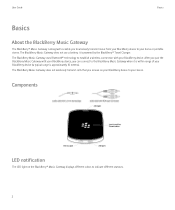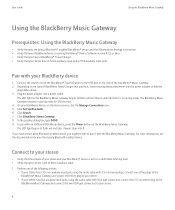Blackberry Stereo Gateway Support Question
Find answers below for this question about Blackberry Stereo Gateway - Remote Stereo Gateway.Need a Blackberry Stereo Gateway manual? We have 1 online manual for this item!
Question posted by keremdurgut on July 17th, 2013
Help!!!
Current Answers
Answer #1: Posted by royron32 on July 17th, 2013 4:46 PM
___________________________________________________________
If this answered your question please click the "ACCEPT" button to support the answer, many thanks. If you have anymore question feel free to ask them anytime!
-Ron
Related Blackberry Stereo Gateway Manual Pages
Blackberry Knowledge Base Results
We have determined that the information below may contain an answer to this question. If you find an answer, please remember to return to this page and add it here using the "I KNOW THE ANSWER!" button above. It's that easy to earn points!-
KB05041-How to move the BlackBerry Configuration Database to a remote Microsoft SQL Server
... keys Settings (including the Trusted Application key) from the BlackBerry Enterprise Server). Specifies help and usage information however, you can shut down the Microsoft SQL Server hosting the ... Specifies the database name - How to move the BlackBerry Configuration Database to a remote Microsoft SQL Server KB05041 03-19-2010 Additional Information This article outlines the procedure ... -
KB14320-How to maximize free space and battery power on the BlackBerry smartphone
...(MMS) messages that are the least frequently accessed. If you want to use the remote address lookup feature when you need to send an email message rather than store company contacts...setting to reduce the number of equivalent messages* BlackBerry Attachment Service 120 KB 120 messages Help 65 KB per installed language 65 messages per installed language Instant Messenger applications 350-400 ... -
KB03087-How to set up email services on the BlackBerry smartphone and from your computer using the BlackBerry Internet Service
...instructions, see KB04553 Type the personal information number (PIN) and International Mobile Equipment Identity (IMEI), or electronic serial number (ESN)/Mobile Equipment Identifier (MEID) for your ... wireless service provider in KB03781. Mail BlackBerry smartphones For a list of helpful articles and links regarding the BlackBerry Internet Service, visit BlackBerry Internet Service If...
Similar Questions
How to get the device into pairing mode. I have changed my phone and I need to pair it with a new ph...
I am tring to paired devices to my cell phone and it's asking for a password that I don't have.The d...
When I make a call it says "call ended". I have pushed reset button. deleted "pairing" and re-paired...
Is anyone else having issues with playing music through the FM transmitter and the Torch. Out of the...