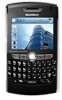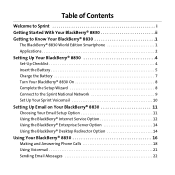Blackberry 8830 WORLD EDITION Support Question
Find answers below for this question about Blackberry 8830 WORLD EDITION - 8830 - CDMA2000 1X.Need a Blackberry 8830 WORLD EDITION manual? We have 3 online manuals for this item!
Question posted by ravikiranmodali on December 8th, 2012
Regarding Pre Loaded Ringtones
when i play the pre loaded ringtones,sometimes they are geting played and all of a sudden they are getting stopped and after taht they dont play...
Any suggestions on this...please
Thankyou..!:)
Current Answers
Related Blackberry 8830 WORLD EDITION Manual Pages
Blackberry Knowledge Base Results
We have determined that the information below may contain an answer to this question. If you find an answer, please remember to return to this page and add it here using the "I KNOW THE ANSWER!" button above. It's that easy to earn points!-
KB18127-Configuring a BlackBerry smartphone as a Bluetooth IP Modem on a Mac computer
...as a modem. At this information has been specified, click Connect < The Bluetooth Mobile Phone Setup window appears. Network. by default, the APN is connected and the wireless service ... screen of Tasks Enable Bluetooth services on the Mac computer. For additional details regarding the specific configurations for each wireless service provider, see KB19641 If the above ... -
KB16418-Unable to register BlackBerry Mobile Voice System Client
...incorrect BlackBerry smartphone PIN. The BlackBerry MVS web UI has the incorrect mobile phone number. To verify that only one or more of the following: The Enable MVS...nbsp;has the correct email address listed, complete the following error message is set to your mobile phone number. Unified Communications Manager version 6.1 or later BlackBerry MVS Client for Cisco® Unable... -
KB02335-Network status indicators for BlackBerry smartphones on the CDMA network
... Data 3G network. BlackBerry® To verify this status, the X indicator will switch to signal bars when you return to the CDMA2000 1X or cdmaOne network. You cannot place or answer phone calls. This icon indicates the strength of that is not part of the home network, or your BlackBerry smartphone might...
Similar Questions
How To Install Unlock Sim On Blackberry 8830 World Edition For Free
(Posted by nuSkiwibo 10 years ago)
How To Unlock Telus Blackberry 8830 World Edition For Free
(Posted by ammamfirstla 10 years ago)
How To Unlock Blackberry 8830 Verizon World Edition
(Posted by iaAshley 10 years ago)
How To Reset Password On Blackberry 8830 World Edition
(Posted by rbaahmao 10 years ago)
How Do I Configure My Verizon Black Berry 8830 World Editon.ans Using The
browser(internet) and how do i find the model number on this product
browser(internet) and how do i find the model number on this product
(Posted by etembo40 11 years ago)