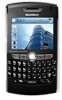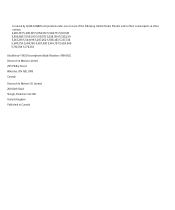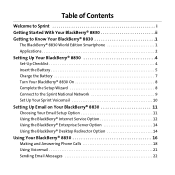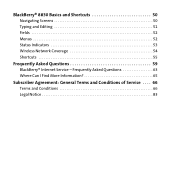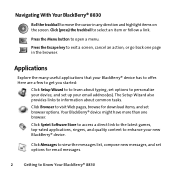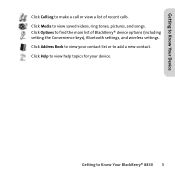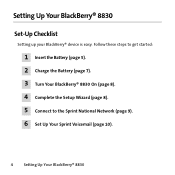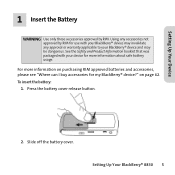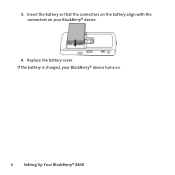Blackberry 8830 WORLD EDITION Support Question
Find answers below for this question about Blackberry 8830 WORLD EDITION - 8830 - CDMA2000 1X.Need a Blackberry 8830 WORLD EDITION manual? We have 3 online manuals for this item!
Question posted by purnnabehera on November 30th, 2010
Specification Of Reliance Cdma Blackberry
i want to know about the all features of this phone with battery back up & price
Current Answers
Related Blackberry 8830 WORLD EDITION Manual Pages
Blackberry Knowledge Base Results
We have determined that the information below may contain an answer to this question. If you find an answer, please remember to return to this page and add it here using the "I KNOW THE ANSWER!" button above. It's that easy to earn points!-
KB14320-How to maximize free space and battery power on the BlackBerry smartphone
...Battery power is not needed . When a particular wireless connection is saved by turning the power off . technology, you know both the BlackBerry smartphone and the email application with the Low Memory Manager application. To turn the mobile... application you do not use the remote address lookup feature when you want to remove email messages starting the Low Memory Manager application... -
KB18127-Configuring a BlackBerry smartphone as a Bluetooth IP Modem on a Mac computer
...Connect. Desktop Manager 1.0 BlackBerry smartphones Mac OS Specific configurations Using the preceding steps from the... be manually entered in the field provided. The Bluetooth Mobile Phone Setup window appears. If the BlackBerry Desktop Manager is...: Model: BlackBerry IP Modem (GSM) BlackBerry IP Modem (CDMA) - Configuring a BlackBerry smartphone as a Bluetooth IP Modem on a BlackBerry... -
KB02335-Network status indicators for BlackBerry smartphones on the CDMA network
... to the CDMA2000 1X or cdmaOne network. This icon indicates the strength of that appear on a BlackBerry smartphone while connected to use the other applications on the CDMA network, see BlackBerry® You can send and receive SMS messages. You are in a remote location outside your network. You cannot place emergency phone calls (911...
Similar Questions
How To Install Unlock Sim On Blackberry 8830 World Edition For Free
(Posted by nuSkiwibo 10 years ago)
How To Unlock Telus Blackberry 8830 World Edition For Free
(Posted by ammamfirstla 10 years ago)
How To Unlock Blackberry 8830 Verizon World Edition
(Posted by iaAshley 10 years ago)
How To Reset Password On Blackberry 8830 World Edition
(Posted by rbaahmao 10 years ago)
How Do I Configure My Verizon Black Berry 8830 World Editon.ans Using The
browser(internet) and how do i find the model number on this product
browser(internet) and how do i find the model number on this product
(Posted by etembo40 11 years ago)