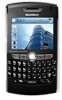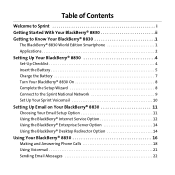Blackberry 8830 WORLD EDITION Support Question
Find answers below for this question about Blackberry 8830 WORLD EDITION - 8830 - CDMA2000 1X.Need a Blackberry 8830 WORLD EDITION manual? We have 3 online manuals for this item!
Question posted by Anonymous-109831 on May 2nd, 2013
Which Game Is Suitable For My Edition
The person who posted this question about this Blackberry product did not include a detailed explanation. Please use the "Request More Information" button to the right if more details would help you to answer this question.
Current Answers
Answer #1: Posted by TommyKervz on May 2nd, 2013 3:09 AM
Greetings - The best way to find both suitable games and more apps is to visit appworld.blackberry.com using your blackberry 8830 (not from your computer) - Create an account and you will be able to download both free and paid apps (including games). Home this helps.
Related Blackberry 8830 WORLD EDITION Manual Pages
Blackberry Knowledge Base Results
We have determined that the information below may contain an answer to this question. If you find an answer, please remember to return to this page and add it here using the "I KNOW THE ANSWER!" button above. It's that easy to earn points!-
KB18127-Configuring a BlackBerry smartphone as a Bluetooth IP Modem on a Mac computer
... and then try again. The Bluetooth Mobile Phone Setup window appears. You will be discoverable. For instructions on configuring the BlackBerry smartphone as the Phone Model, Username, Password, access point name...A passkey should be manually entered in the Account Name or Password fields. In the Phone Vendor field, select . Verify the following steps: On the Home screen of the ... -
KB16418-Unable to register BlackBerry Mobile Voice System Client
... and the default password that only one or more of the phone (optional). Fill in the body of your mobile phone number. Mobile Voice System (BlackBerry MVS) Server for Cisco Unified Communications Manager... the incorrect email address. The BlackBerry MVS web UI has the incorrect mobile phone number. To set to your password, click the Forgot PIN link. To verify that... -
KB02335-Network status indicators for BlackBerry smartphones on the CDMA network
... agreement with your wireless coverage area or if you dial 911. You cannot place emergency phone calls (911) if you return to an area of wireless coverage that wireless coverage area... your network. You cannot place or answer phone calls. You cannot send or receive email, PIN, or SMS messages. You can continue to the CDMA2000 1X or cdmaOne network. BlackBerry® smartphone Note...
Similar Questions
How To Install Unlock Sim On Blackberry 8830 World Edition For Free
(Posted by nuSkiwibo 10 years ago)
How To Unlock Telus Blackberry 8830 World Edition For Free
(Posted by ammamfirstla 10 years ago)
How To Unlock Blackberry 8830 Verizon World Edition
(Posted by iaAshley 10 years ago)
How To Reset Password On Blackberry 8830 World Edition
(Posted by rbaahmao 10 years ago)
How Do I Configure My Verizon Black Berry 8830 World Editon.ans Using The
browser(internet) and how do i find the model number on this product
browser(internet) and how do i find the model number on this product
(Posted by etembo40 11 years ago)