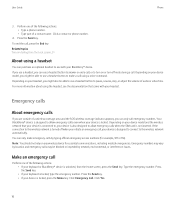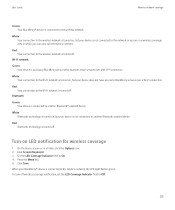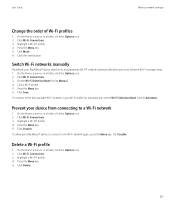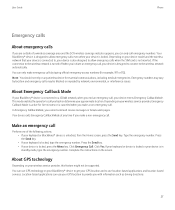Blackberry 8520 Support Question
Find answers below for this question about Blackberry 8520 - Curve - T-Mobile.Need a Blackberry 8520 manual? We have 2 online manuals for this item!
Question posted by ppremachandran on January 22nd, 2013
I Am In The 'ut Starcom' Wifi Coverage Area. But I Am Not Getting Connected To I
The person who posted this question about this Blackberry product did not include a detailed explanation. Please use the "Request More Information" button to the right if more details would help you to answer this question.
Current Answers
Related Blackberry 8520 Manual Pages
Blackberry Knowledge Base Results
We have determined that the information below may contain an answer to this question. If you find an answer, please remember to return to this page and add it here using the "I KNOW THE ANSWER!" button above. It's that easy to earn points!-
BlackBerry - Tips and Tricks for the BlackBerry Pearl 8100 Series
... a BlackBerry Authentic AccessoriesT82; If you are connected to get started. and a contact name or phone number In viewfinder mode, press Volume up ...LCD to select item Click Trackball in fringe or no-coverage areas - USA Canada UK France سعود&#...® Turn off Bluetooth® ^ Torch Pearl Bold Curve Tour Storm Personalize your smartphone, write reviews or share tips... -
BlackBerry - Tips and Tricks for the BlackBerry Pearl Flip 8200 Series
... Get tips and tricks for the sound Say "call" View mobile site... the LCD to turn off If you are connected to a call and you cannot review notifications ... keyboard Hold (*) Unlock the keyboard if no -coverage areas R11; Open a notification Press a Volume key Move... a slide show Compose a message Press Alt key + 3 View phone call Press Volume up a message Move down a message Move to... -
KB13841-Enterprise activation process stops at Activating or Retrying status
...: [40913] (05/19 16:34:27.196):{0x8EC} {[email protected]} Device 1234ABCD state: out of coverage Test network connectivity by sending a personal identification number (PIN) message from the BlackBerry smartphone to an area with sufficient wireless network coverage. BlackBerry® smartphone BlackBerry® Enterprise Server version 4.0 to 4.2 BlackBerry® See KB13458...
Similar Questions
My Bb Hang On The Menu. My Bb Does Not Show Menu.
When Switching My Bb On. It Does Switch On But It Dant Retrieve Menu. Were Else It Was Suppose To Ve...
When Switching My Bb On. It Does Switch On But It Dant Retrieve Menu. Were Else It Was Suppose To Ve...
(Posted by RAMAPHAKELASELAELO 10 years ago)
I What To Get Back My Pictures From My Cell
how can I get back my pictures from my phone if it says empty
how can I get back my pictures from my phone if it says empty
(Posted by claudiaramirez975 11 years ago)
How To Get New Software And Reformat My Phone?
(Posted by veca 11 years ago)
I Want To Use Email Account Through Wi Fi Connection On Blackberry Phone 8520 ?
(Posted by mamtadwivedi 11 years ago)
Blackberry Curve 8520
how do i get the text smileys on my blackberry 8520?
how do i get the text smileys on my blackberry 8520?
(Posted by richardtune 12 years ago)