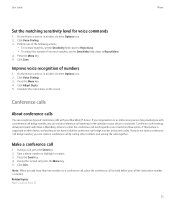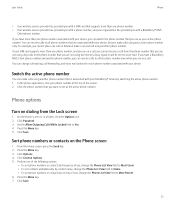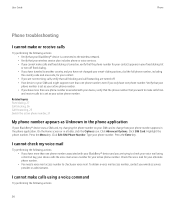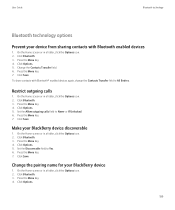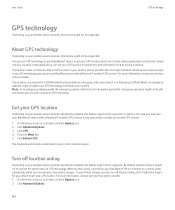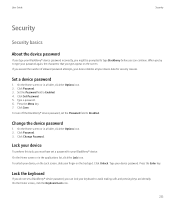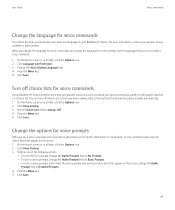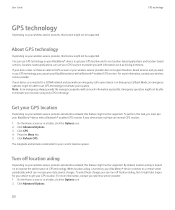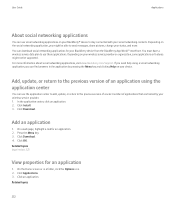Blackberry 8520 Support Question
Find answers below for this question about Blackberry 8520 - Curve - T-Mobile.Need a Blackberry 8520 manual? We have 2 online manuals for this item!
Question posted by msifuba on February 2nd, 2012
My Screen Is Just Hanging, I Cant Answer Or Make A Call Or Click On Anything Els
The person who posted this question about this Blackberry product did not include a detailed explanation. Please use the "Request More Information" button to the right if more details would help you to answer this question.
Current Answers
Related Blackberry 8520 Manual Pages
Blackberry Knowledge Base Results
We have determined that the information below may contain an answer to this question. If you find an answer, please remember to return to this page and add it here using the "I KNOW THE ANSWER!" button above. It's that easy to earn points!-
KB12544-Connect a computer to the Internet using a BlackBerry smartphone as a Bluetooth IP Modem
... need to perform this article. OK window, click Task 4 - Also, make sure that you configure DUN. With the release..., type *99# in the Phone number field, and click If the BlackBerry smartphone operates on Universal Mobile Telecommunications System (UMTS) networks, ...when the Completing the Add Bluetooth Device Wizard screen appears, click Finish On the BlackBerry smartphone, when prompted... -
KB01655-"Transaction error - failure at service" appears when an email message is sent from the BlackBerry smartphone
...e-mail address of the Properties screen, click On the resulting Select Users, Computers, or Groups screen, select the BlackBerry Enterprise Server service account, then click . The BlackBerry smartphone service ...may be multiple instances of the Properties screen, grant the permissions to the BlackBerry Enterprise Server service account. Make sure the Erase all the BlackBerry smartphone... -
KB13461-Enterprise activation process stops during the slow synchronization process
... with a mailbox. Content protection is online and accessible. Make sure that Microsoft SQL Server is enabled on the messaging ...is enabled on the BlackBerry smartphone. On the Home screen of their mailboxes. Exchange Server is corrupted. The ...174; Restart the BlackBerry Synchronization Service. dialog box, click Undelete The wireless synchronization process begins again and runs...
Similar Questions
How To Enable Browser On Blackberry Tour 9630
(Posted by coJOSI2 10 years ago)
Certificates Expired How Can I Download Them From Pc
certificates expired how can i download them from pc
certificates expired how can i download them from pc
(Posted by aakwaakw 10 years ago)
I Want To Ask Abt Why My Phne Hang And Show White Colour On The Screen
IT ALL STATED WHEN I WAS USING CAMERA IT STATED SHWOING THEWHITE COLOUR ON THE SCREEN
IT ALL STATED WHEN I WAS USING CAMERA IT STATED SHWOING THEWHITE COLOUR ON THE SCREEN
(Posted by marksmwangi 11 years ago)
Blackberry Curve 8520 Calling Problems
When i try to make a call or recive one my phone trys to connect to a headset and in the top left ha...
When i try to make a call or recive one my phone trys to connect to a headset and in the top left ha...
(Posted by shakey502 12 years ago)
My Bb 8520 Camera Says It Cannot Start & That I Must Close Another App & Try Aga
my black berry 8520 camera will not start. A message says that "Could not start the camera. Close ot...
my black berry 8520 camera will not start. A message says that "Could not start the camera. Close ot...
(Posted by masterpat88 13 years ago)