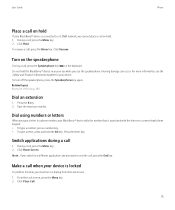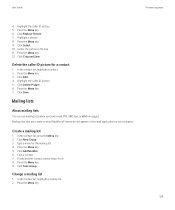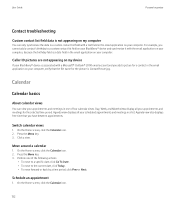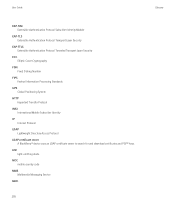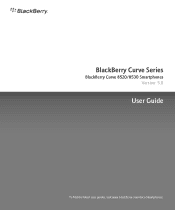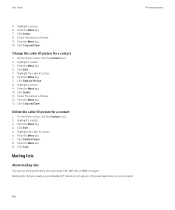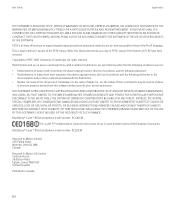Blackberry 8520 Support Question
Find answers below for this question about Blackberry 8520 - Curve - T-Mobile.Need a Blackberry 8520 manual? We have 2 online manuals for this item!
Question posted by dev91Minde on May 15th, 2014
Bb 8520 Cant Hear Caller Earphones
The person who posted this question about this Blackberry product did not include a detailed explanation. Please use the "Request More Information" button to the right if more details would help you to answer this question.
Current Answers
Related Blackberry 8520 Manual Pages
Blackberry Knowledge Base Results
We have determined that the information below may contain an answer to this question. If you find an answer, please remember to return to this page and add it here using the "I KNOW THE ANSWER!" button above. It's that easy to earn points!-
KB18127-Configuring a BlackBerry smartphone as a Bluetooth IP Modem on a Mac computer
...the menu bar and Show Bluetooth status in order to Escape Task 4 - The Bluetooth Mobile Phone Setup window appears. Network. Verify the following steps: On the Home screen of Tasks ... each wireless service provider, see KB19641 If the above configurations do not allow for T-Mobile® Desktop Manager 1.0 BlackBerry smartphones Mac OS Specific configurations Using the preceding steps ... -
KB19717-The BlackBerry smartphone is not detected as a USB Mass Storage Device when connected to a computer
...the Apple menu. Back to 5.0 BlackBerry® Storm™ 9530 smartphone BlackBerry® Curve™ 8500 Series BlackBerry® Go to download and run the tool. Notes This.... here to the Details tab. Expand the Universal Serial Bus controllers branch. Curve™ 8520 smartphone Mac OS MicroSD card Windows® Complete the following tool triggers a reset... -
KB16418-Unable to register BlackBerry Mobile Voice System Client
... is not correct, click Add and complete the following steps: Obtain the PIN from the BlackBerry smartphone. to your mobile phone number. Unable to register BlackBerry Mobile Voice System Client KB16418 01-26-2010 When registering the BlackBerry MVS Client, the following steps: Log in to the BlackBerry MVS web UI ...
Similar Questions
Cannot Receive Group Text Messages On Bb 8520
(Posted by Ansepo 10 years ago)
How To Retrieve Files From Bb 8520 Showing App Error 523
(Posted by myjan 10 years ago)
My Bb 8520 Does Not Take Pic And Videos.why?
(Posted by mzikayisemzi 11 years ago)
My Bb 8520 Camera Says It Cannot Start & That I Must Close Another App & Try Aga
my black berry 8520 camera will not start. A message says that "Could not start the camera. Close ot...
my black berry 8520 camera will not start. A message says that "Could not start the camera. Close ot...
(Posted by masterpat88 13 years ago)