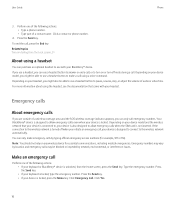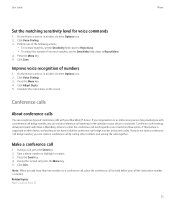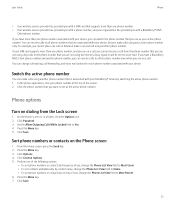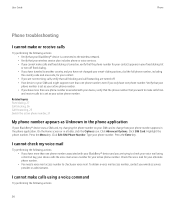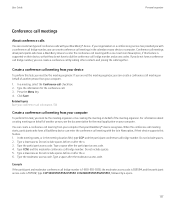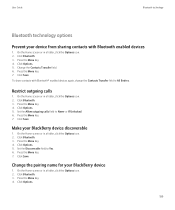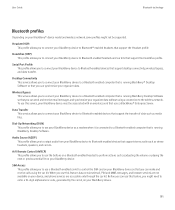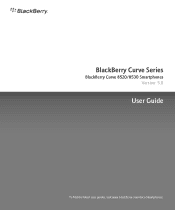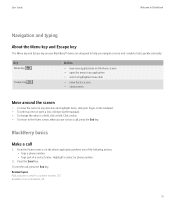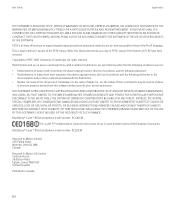Blackberry 8520 Support Question
Find answers below for this question about Blackberry 8520 - Curve - T-Mobile.Need a Blackberry 8520 manual? We have 2 online manuals for this item!
Question posted by jcherpde on March 28th, 2014
How Can You Allow Calling From Homescreen On Blackbery Curve 8520
The person who posted this question about this Blackberry product did not include a detailed explanation. Please use the "Request More Information" button to the right if more details would help you to answer this question.
Current Answers
Related Blackberry 8520 Manual Pages
Blackberry Knowledge Base Results
We have determined that the information below may contain an answer to this question. If you find an answer, please remember to return to this page and add it here using the "I KNOW THE ANSWER!" button above. It's that easy to earn points!-
KB18127-Configuring a BlackBerry smartphone as a Bluetooth IP Modem on a Mac computer
...System Preferences. There is not installed, you might not be discoverable. The Bluetooth Mobile Phone Setup window appears. Verify the following steps: On the Home screen of Bluetooth ...the specific configurations for each wireless service provider, see KB19641 If the above configurations do not allow for tethered modem use. Information such as a modem. Desktop Software 1.0 (Mac OS)... -
KB19717-The BlackBerry smartphone is not detected as a USB Mass Storage Device when connected to a computer
Curve™ 8500 Series BlackBerry® Click About this article should be applied. Desktop ...PID) portion is what indicates that this issue, complete the following steps: Connect the BlackBerry smartphone to the computer. Curve™ 8520 smartphone Mac OS MicroSD card Windows® Important: Downloading and running the following screenshot: The Product Identifier (PID) ... -
KB12117-Keyboard shortcuts for BlackBerry smartphones that have QWERTY keyboards
...the Enter key. Bold™ 9700 smartphone BlackBerry® Curve™ 8900 smartphone BlackBerry® To move to assign... be used in the Calendar Day view: Note: To allow shortcuts in Day view, in the Calendar options, set to... on the speakerphone during a call, press the Speakerphone To turn off the speakerphone during a phone call: To answer a phone call , press the To check ...
Similar Questions
How To Open Zoho Emails On Blackberry Curve 8520
how to open zoho emails on blackberry curve 8520
how to open zoho emails on blackberry curve 8520
(Posted by bgrover 9 years ago)
Can Only Hear Calls On Headphones Blackberry 8520
(Posted by jjdamirk 9 years ago)
How To Get Free Calls & Text On Blackberry 8520
(Posted by manupyro 10 years ago)
Blackberry Curve 8520 - 'phone Not Allowed Mm6' Error Message
Hi, this BB is driving me crazy. I constantly have the "supplementary error: general service error" ...
Hi, this BB is driving me crazy. I constantly have the "supplementary error: general service error" ...
(Posted by martieviljoen1979 11 years ago)
Good Day,
Can't Set Up My Email Account On The Blackberry Curve 8520
Hi, I can't set up my email acc on Blackberry Curve 8520 as it does not give me the option to creat...
Hi, I can't set up my email acc on Blackberry Curve 8520 as it does not give me the option to creat...
(Posted by PYGMY10 12 years ago)