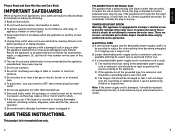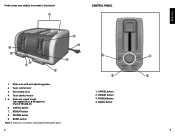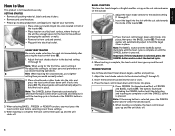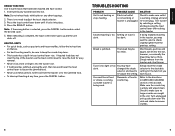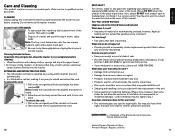Black & Decker TR1200SB Support Question
Find answers below for this question about Black & Decker TR1200SB.Need a Black & Decker TR1200SB manual? We have 1 online manual for this item!
Question posted by lynn2042 on September 13th, 2014
The Lever Won't Stay Down
Current Answers
Answer #1: Posted by BusterDoogen on September 13th, 2014 9:17 AM
I hope this is helpful to you!
Please respond to my effort to provide you with the best possible solution by using the "Acceptable Solution" and/or the "Helpful" buttons when the answer has proven to be helpful. Please feel free to submit further info for your question, if a solution was not provided. I appreciate the opportunity to serve you!
Related Black & Decker TR1200SB Manual Pages
Similar Questions
Good evening,I would like to know if it's normal that the temperature selector knob on my Black and ...
I have a recipe that calls for a 425 F temp. The top dial on the right reads "convection/ bake". Is ...
I used it yesterday but today, it is not working.
How do you set the time clock ? so the current time of day is shown (like a time clock) ? when you a...