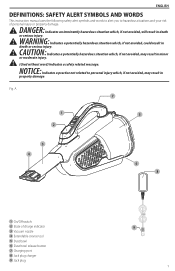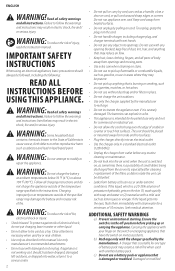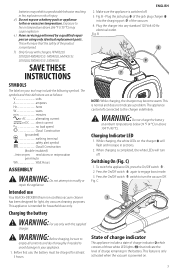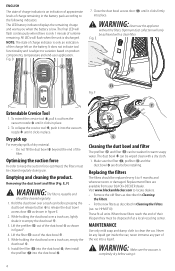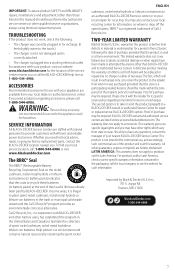Black & Decker HHVK320J10 Support Question
Find answers below for this question about Black & Decker HHVK320J10.Need a Black & Decker HHVK320J10 manual? We have 1 online manual for this item!
Question posted by JKASinghRathore on March 14th, 2023
Hhvk320j10 Cleaning The Nozzle How To Clean The Nozzle.
Current Answers
Answer #1: Posted by SonuKumar on March 14th, 2023 7:35 AM
To clean the nozzle of the HHVK320J10 handheld vacuum cleaner, follow these steps:
Turn off and unplug the vacuum cleaner to avoid any accidents.
Remove the dirt bin from the vacuum by pressing the release button.
Locate the nozzle at the front of the vacuum and examine it for any visible debris or blockages.
Use a soft-bristled brush or a toothbrush to gently scrub the nozzle and remove any debris that may be stuck to it.
If there is still visible dirt or debris, you can use a damp cloth to wipe the nozzle clean. Be sure to wring out the cloth well to avoid getting any water inside the vacuum.
For stubborn or hard-to-reach debris, you can use a small tool like a toothpick or a tweezers to carefully remove it.
Once you have cleaned the nozzle, reattach the dirt bin and plug in the vacuum cleaner.
Test the vacuum by turning it on and running it over a small area to ensure that the nozzle is working properly.
Note: It is important to regularly clean the nozzle of your vacuum cleaner to ensure that it is working efficiently and to prevent any blockages or damage to the motor.
Please respond to my effort to provide you with the best possible solution by using the "Acceptable Solution" and/or the "Helpful" buttons when the answer has proven to be helpful.
Regards,
Sonu
Your search handyman for all e-support needs!!
Related Black & Decker HHVK320J10 Manual Pages
Similar Questions
Is there a reset on this vacuum,
when I turn on my hand vac, cold air comes out of the otherside of it. So as your trying to vacuum s...
The charger has been plugged in overnight and the vacuum will not turn on
inside my vacuum cleaner there is sticker specifications like model "HHVJ315JD" only and the voltage...