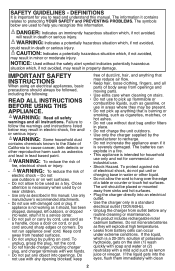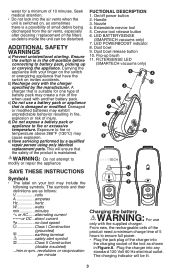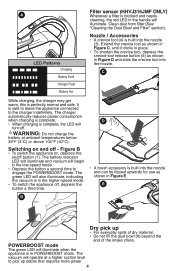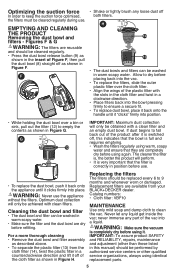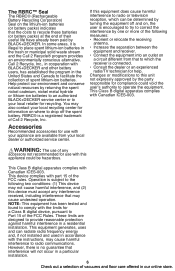Black & Decker HHVJ315JD10 Support Question
Find answers below for this question about Black & Decker HHVJ315JD10.Need a Black & Decker HHVJ315JD10 manual? We have 1 online manual for this item!
Question posted by Fdustwings on April 29th, 2020
Motor
Current Answers
Answer #1: Posted by MysticChaCha on April 30th, 2020 12:42 AM
MYSTICCHACHA
Answer #2: Posted by steve27229 on October 5th, 2020 12:23 PM
You will need to disassemble slightly to expose the motor and impeller. There are three screws that hold the outer casing in place (not pictured), those are accessible when you remove the filter. After detaching the three screws, remove the side cover, it will detach with a little force to dislodge the plastic tabs that hold it in place on the side. With the side cover removed, you will have access to the motor/impeller assembly, you will need to remove, see first photo. The second photo shows the motor, make sure to clean out any debris you can see in or around motor. The final photo is the impeller, I used a small screwdriver to scrape off sticky debris on the inside of the impeller blade. I tapped the outside of the impeller and motor assembly until all the loose debris fell out.
This this would not take my photo uploads, see photos HERE
Related Black & Decker HHVJ315JD10 Manual Pages
Similar Questions
Is there a reset on this vacuum,
Looking fo filter for B&D HHVJ315JD10 hand held vacuum.
The charger has been plugged in overnight and the vacuum will not turn on
inside my vacuum cleaner there is sticker specifications like model "HHVJ315JD" only and the voltage...