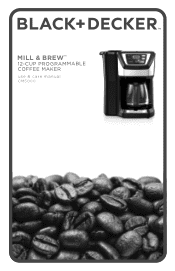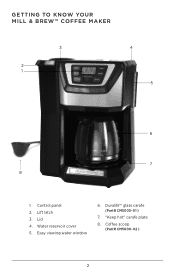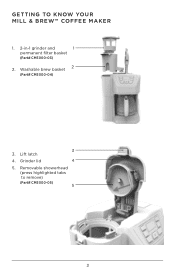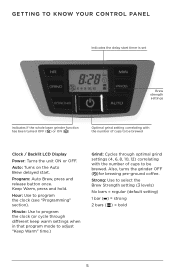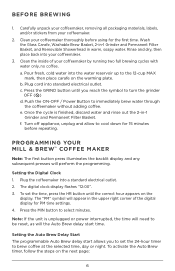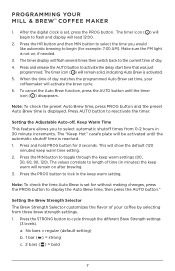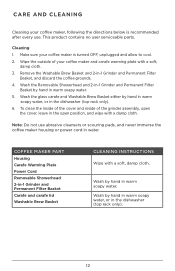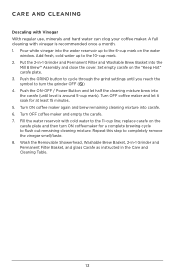Black & Decker CM5000B Support Question
Find answers below for this question about Black & Decker CM5000B.Need a Black & Decker CM5000B manual? We have 1 online manual for this item!
Current Answers
Answer #1: Posted by Odin on March 6th, 2017 10:59 AM
I've noticed that in my answer yesterday my reference to my "previous answer" did not direct you to that answer! Here's what I intended to advise you (use this instead):
The first step is to check with the manufacturer: use the contact information here--https://www.contacthelp.com/Black%20%26%20Decker/customer-service. If you can't get the part directly from the manufacturer, ask for a part number and (with or without a part number) follow the applicable suggestions at this previous answer.
The first step is to check with the manufacturer: use the contact information here--https://www.contacthelp.com/Black%20%26%20Decker/customer-service. If you can't get the part directly from the manufacturer, ask for a part number and (with or without a part number) follow the applicable suggestions at this previous answer.
Hope this is useful. Please don't forget to click the Accept This Answer button if you do accept it. My aim is to provide reliable helpful answers, not just a lot of them. See https://www.helpowl.com/profile/Odin.
Answer #2: Posted by Odin on March 4th, 2017 12:07 PM
The first step is to check with the manufacturer: use the contact information here--https://www.contacthelp.com/Black%20%26%20Decker/customer-service. If you can't get the part directly from the manufacturer, ask for a part number and (with or without a part number) follow the applicable suggestions at this previous answer.
Hope this is useful. Please don't forget to click the Accept This Answer button if you do accept it. My aim is to provide reliable helpful answers, not just a lot of them. See https://www.helpowl.com/profile/Odin.
Related Black & Decker CM5000B Manual Pages
Similar Questions
Replacement Brew Basket For 12 C Black And Decker Coffee Maker
i am trying to find a replacement brew basket for a Black and decker coffee maker CM4000S
i am trying to find a replacement brew basket for a Black and decker coffee maker CM4000S
(Posted by joannebbos 2 months ago)
Need The Grinding Cup Because The Arm Broke Off Coffee Maker Will Not Work Cm500
(Posted by Sdelgado17927 1 year ago)
Need To Find Replacement Washable Replacement Basket
need to find replacement washable basket for my cm5000b
need to find replacement washable basket for my cm5000b
(Posted by Gigbert44 2 years ago)
Filter Basket
where can I purchase the filter basket for the cm5000b 12 cup mill and brew coffee maker
where can I purchase the filter basket for the cm5000b 12 cup mill and brew coffee maker
(Posted by vlmorris58561 2 years ago)
Policy For A Coffee Maker Digital Light Going Out In Less Than Two Years
What is Black and Decker's policy?
What is Black and Decker's policy?
(Posted by richrose1 8 years ago)