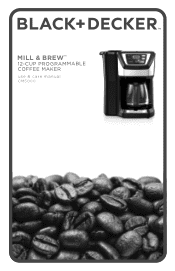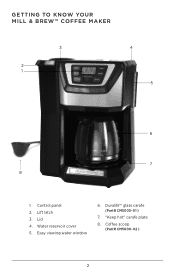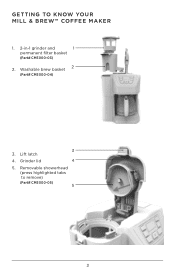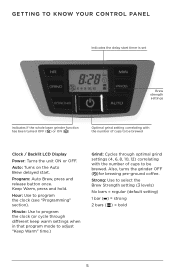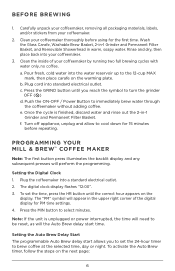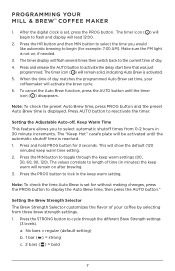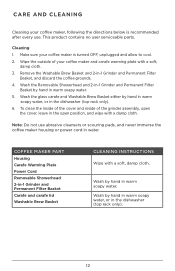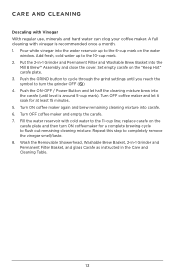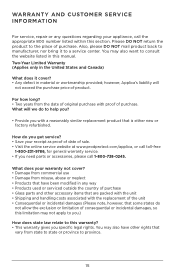Black & Decker CM5000B Support Question
Find answers below for this question about Black & Decker CM5000B.Need a Black & Decker CM5000B manual? We have 1 online manual for this item!
Question posted by Lg4uk on August 18th, 2022
Replacement Carafe
Current Answers
Answer #1: Posted by hzplj9 on August 18th, 2022 12:08 PM
https://www.blackanddecker.com/product/gc3000b/replacement-carafe
Good Luck.
Answer #2: Posted by SonuKumar on August 18th, 2022 10:31 PM
https://www.blackanddecker.com/product/gc3000b/replacement-carafe
https://www.searspartsdirect.com/combo/1228-1234604/black-decker-coffee-maker-parts
https://www.appliancefactoryparts.com/coffeemakers/black---decker/
Please respond to my effort to provide you with the best possible solution by using the "Acceptable Solution" and/or the "Helpful" buttons when the answer has proven to be helpful.
Regards,
Sonu
Your search handyman for all e-support needs!!
Related Black & Decker CM5000B Manual Pages
Similar Questions
i am trying to find a replacement brew basket for a Black and decker coffee maker CM4000S
where can I purchase the filter basket for the cm5000b 12 cup mill and brew coffee maker
Hi .. how can I order a replacement carafe for model #cm5000b ?
What is Black and Decker's policy?