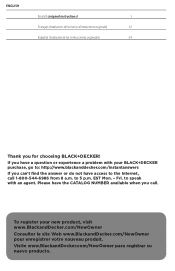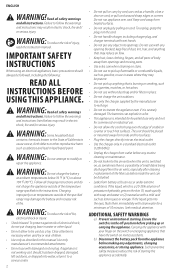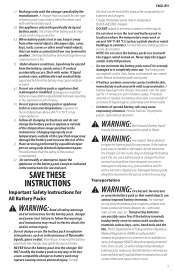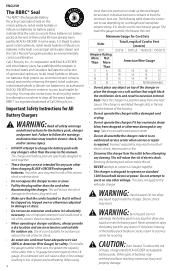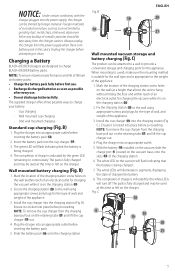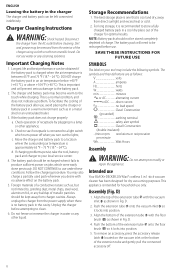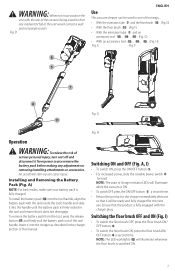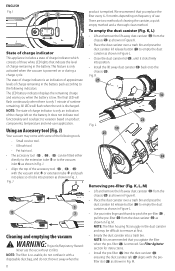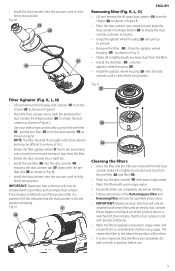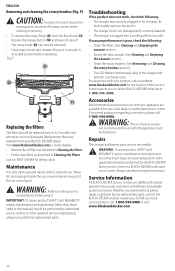Black & Decker BSV2020P Support Question
Find answers below for this question about Black & Decker BSV2020P.Need a Black & Decker BSV2020P manual? We have 1 online manual for this item!
Question posted by anthro99 on June 6th, 2023
New Vacuum, Battery Won't Charge, No Indicator Charge Lights Turn On
Current Answers
Answer #1: Posted by SonuKumar on June 6th, 2023 9:38 PM
Please follow two pages of troubleshooting steps
Please respond to my effort to provide you with the best possible solution by using the "Acceptable Solution" and/or the "Helpful" buttons when the answer has proven to be helpful.
Regards,
Sonu
Your search handyman for all e-support needs!!
Answer #2: Posted by HelpHero on June 6th, 2023 2:49 PM
1. Make sure the charging dock is plugged in properly and that the outlet is working.
2. Check that the charging contacts on both the vacuum and the charging dock are clean and not obstructed.
3. Check that the battery is correctly seated in the vacuum.
4. If your vacuum has a removable battery, check the contacts on the battery itself for dirt or damage.
5. Make sure that the battery is not too hot or too cold. If it is, wait for it to reach room temperature before attempting to charge it.
6. If none of the above steps work, the battery may be faulty and will need to be replaced.
If the issue persists after trying these troubleshooting steps, I recommend contacting Black & Decker's customer service for further assistance.
I hope this is helpful? PLEASE "ACCEPT" and mark it "HELPFUL" to complement my little effort. Hope to bring you more detailed answers.
Helphero
Related Black & Decker BSV2020P Manual Pages
Similar Questions
when I plug my new 2020p battery into the charger there are no lights of any color showing. Do I hav...
HiWhen I turn the vacuum on at 2 nd sapped it makes a loud high pitched noise??
I can't seem to locate the green light that id supposed to tell you when the battery is fully charge...
Hello,The lift away dust canister for my Black and Decker BSV2020P Type 1 Upright Cordless vacuum is...