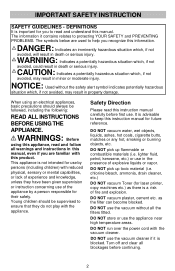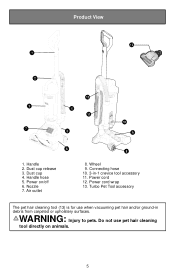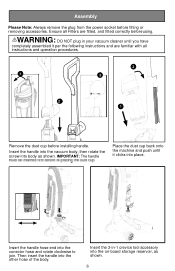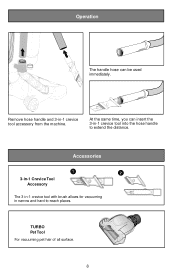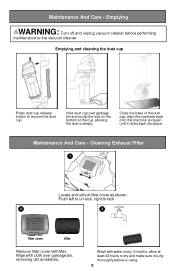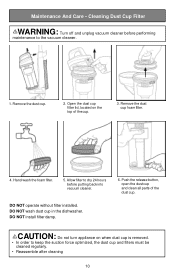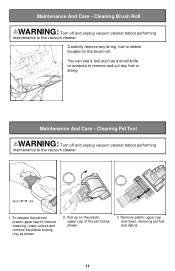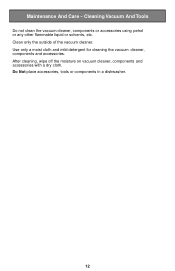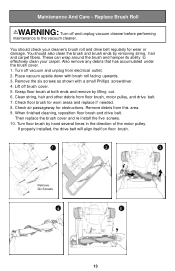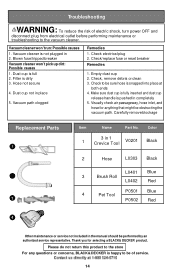Black & Decker BDASV102 Support Question
Find answers below for this question about Black & Decker BDASV102.Need a Black & Decker BDASV102 manual? We have 1 online manual for this item!
Question posted by jonallerheiligen on April 2nd, 2016
Fuse Location
Current Answers
Answer #1: Posted by BusterDoogen on April 2nd, 2016 7:19 PM
I hope this is helpful to you!
Please respond to my effort to provide you with the best possible solution by using the "Acceptable Solution" and/or the "Helpful" buttons when the answer has proven to be helpful. Please feel free to submit further info for your question, if a solution was not provided. I appreciate the opportunity to serve you!
Related Black & Decker BDASV102 Manual Pages
Similar Questions
Is there a reset on this vacuum,
I plug in my vacuum and all it does flashing blue light and not charging and it is brand new what do...
when I turn on my hand vac, cold air comes out of the otherside of it. So as your trying to vacuum s...
The hand vac for my stick vac HSV420J42 will no longer hold a charge. Can the hand vac be bought sep...
inside my vacuum cleaner there is sticker specifications like model "HHVJ315JD" only and the voltage...